If you have a large community with data stored in BuddyBoss and wish to transfer it to mainflow, the process is simple and quick, requiring just a few clicks.
In this article, we’ll guide you through the steps to migrate your data from BuddyBoss to mainflow.
Manage Migration Settings #
To migrate your BuddyBoss data into mainflow, start by going to your mainflow dashboard. Click on the Settings button located at the bottom-right corner of the screen.
In the settings menu select Manage Migration from the left sidebar and you’ll find the Migrate Data from Other Plugins section. Here, you’ll see the BuddyBoss Module option. Simply click on it to initiate the migration process.
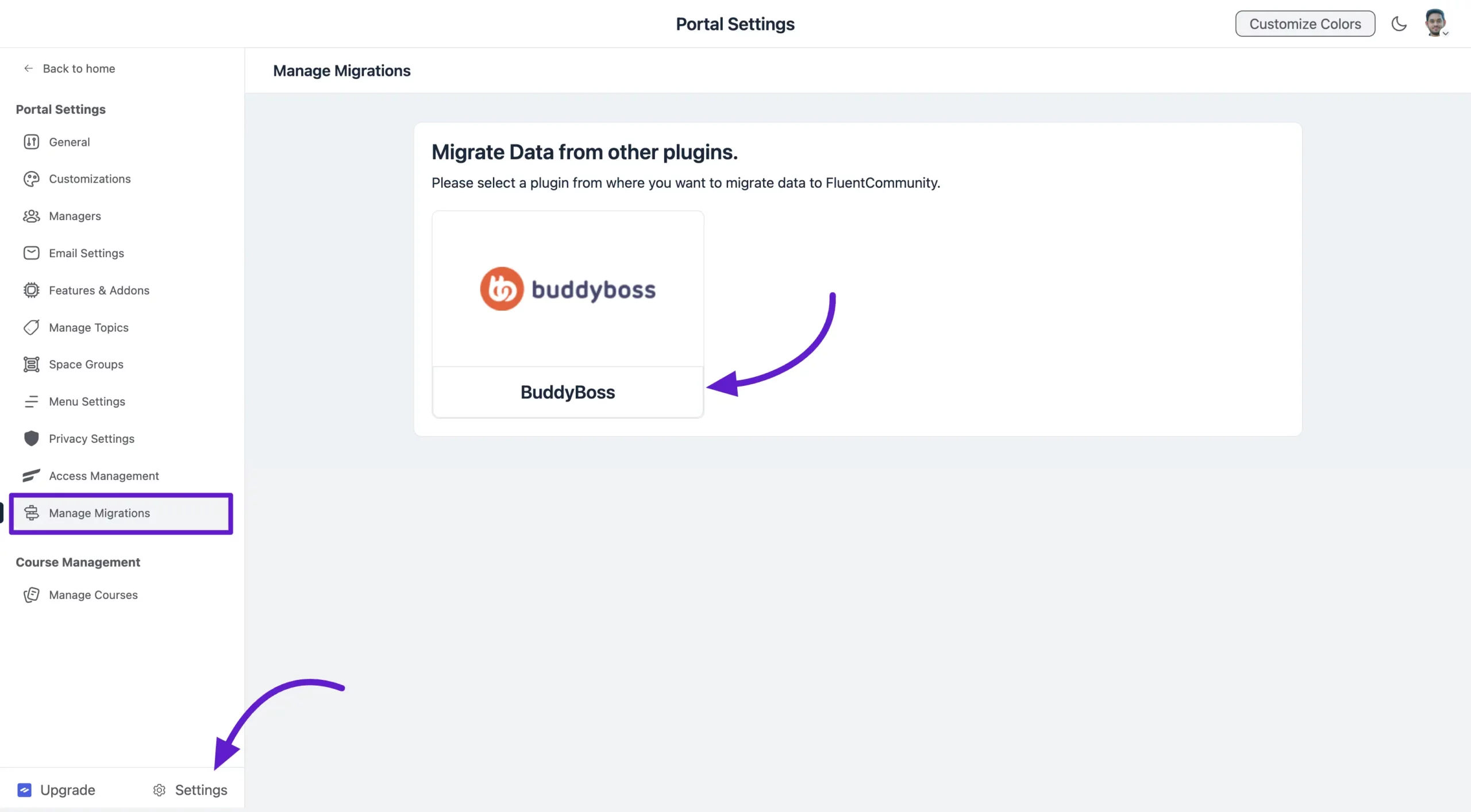
Once you access the BuddyBoss Module, you’ll see the BuddyBoss migration options.
Key Notes for Migration
Before proceeding, keep these important points in mind:
- Groups to Spaces
- BuddyBoss Groups will be added to mainflow as Spaces.
- Members Migration
- All Group Members in BuddyBoss will automatically become members of the corresponding Spaces in mainflow.
- All BuddyBoss Members will be imported into mainflow.
- Posts and Interactions
- All Posts from BuddyBoss will be migrated to mainflow.
- Comments and reactions associated with these posts will also be migrated.
- Profile Pictures and Avatars
- Uploaded profiles and space pictures will not migrate.
- However, if a profile includes an avatar as the profile picture, it will migrate successfully.
These are the data elements that will be migrated during the migration process.
Start the Migration #
Here, you can map BuddyBoss Groups to specific groups in mainflow, and they will appear under the designated groups within mainflow.
Once you’re ready, click on the Start Migrating Data button to initiate the migration. Your BuddyBoss data will now move to mainflow with just a few clicks!
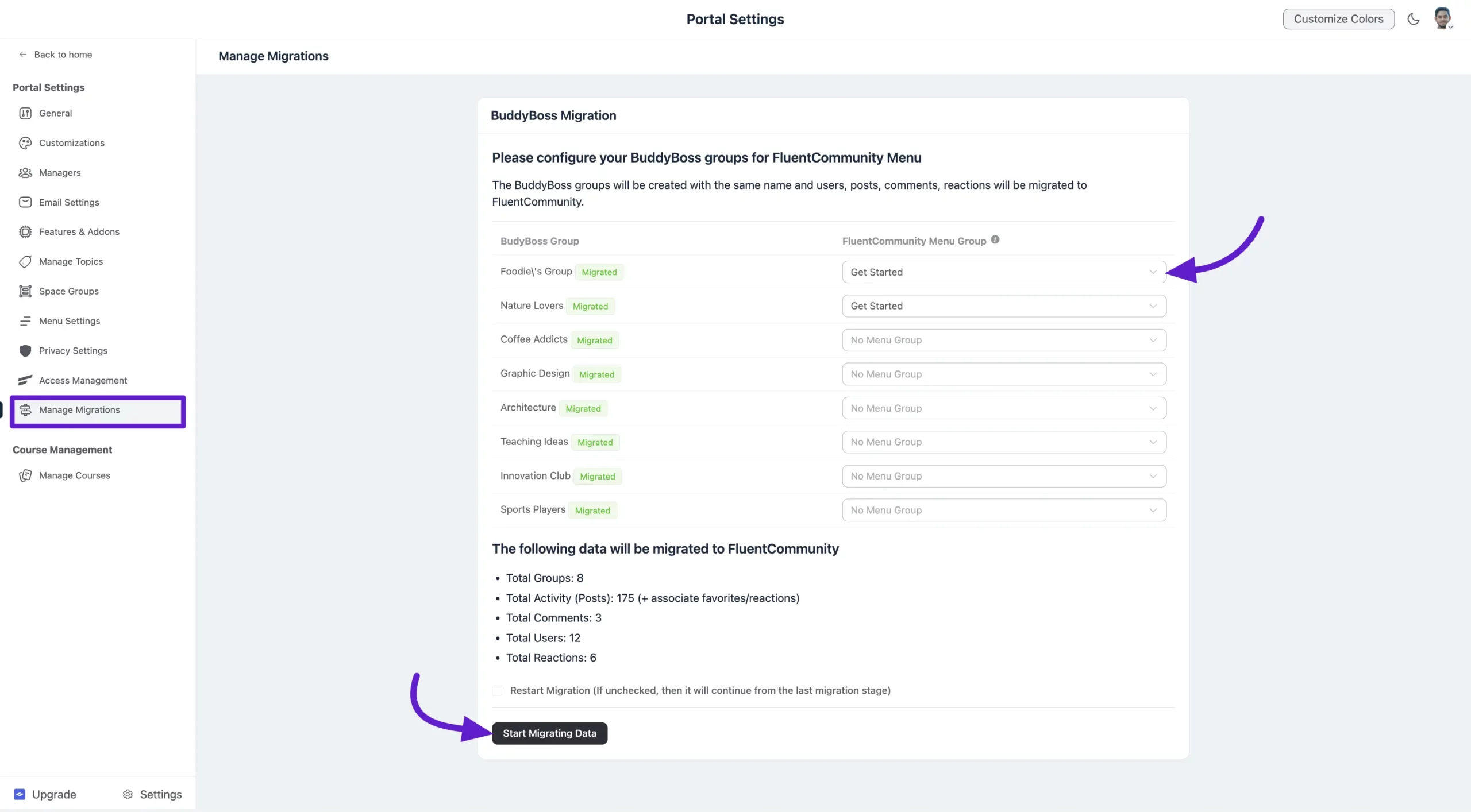
Upon the migration completion, you will get a Congratulatory notification for your migration.
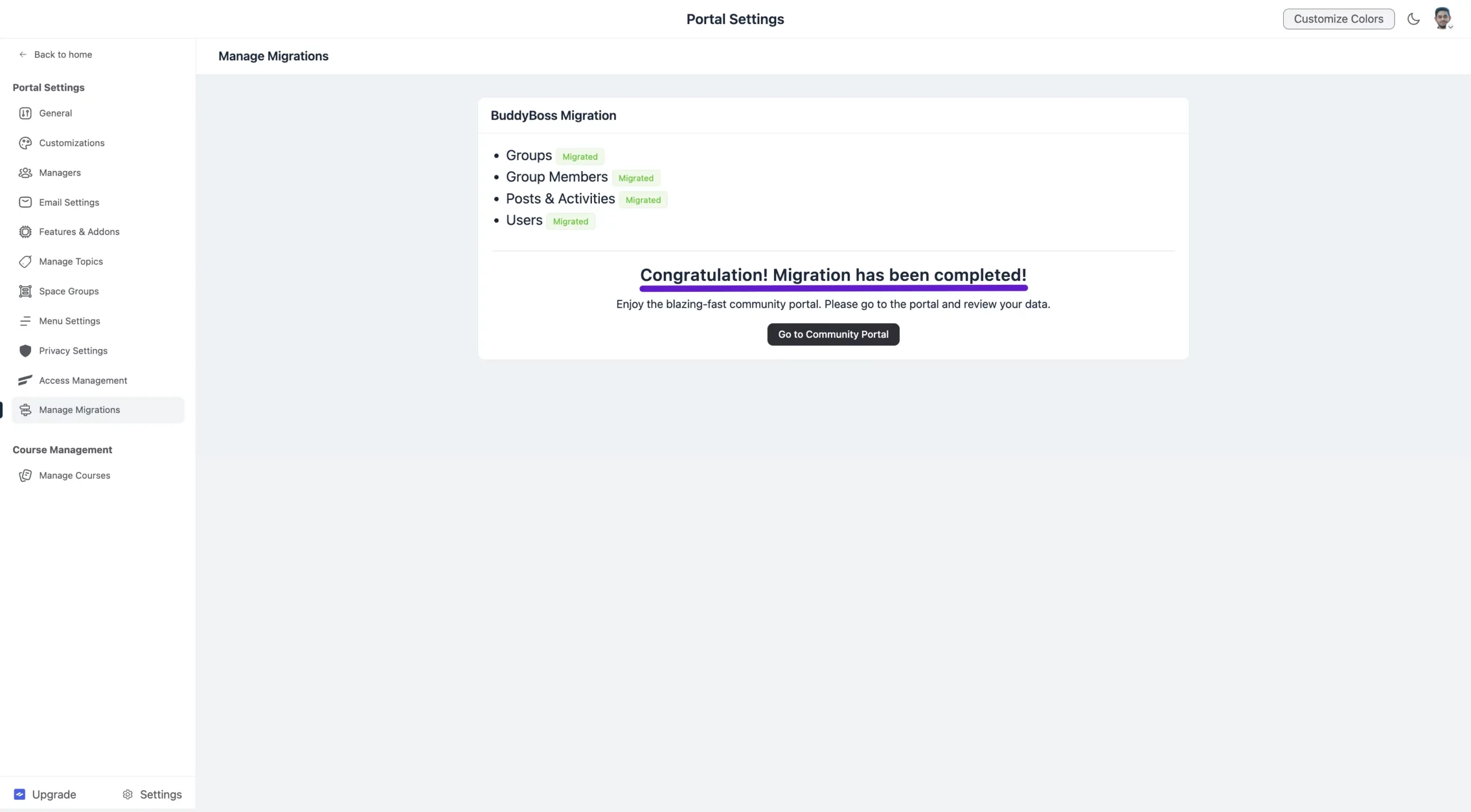
Feed Preview #
All the posts, along with their reactions and comments, have been successfully migrated from BuddyBoss to mainflow. You can now view them seamlessly within your mainflow setup.
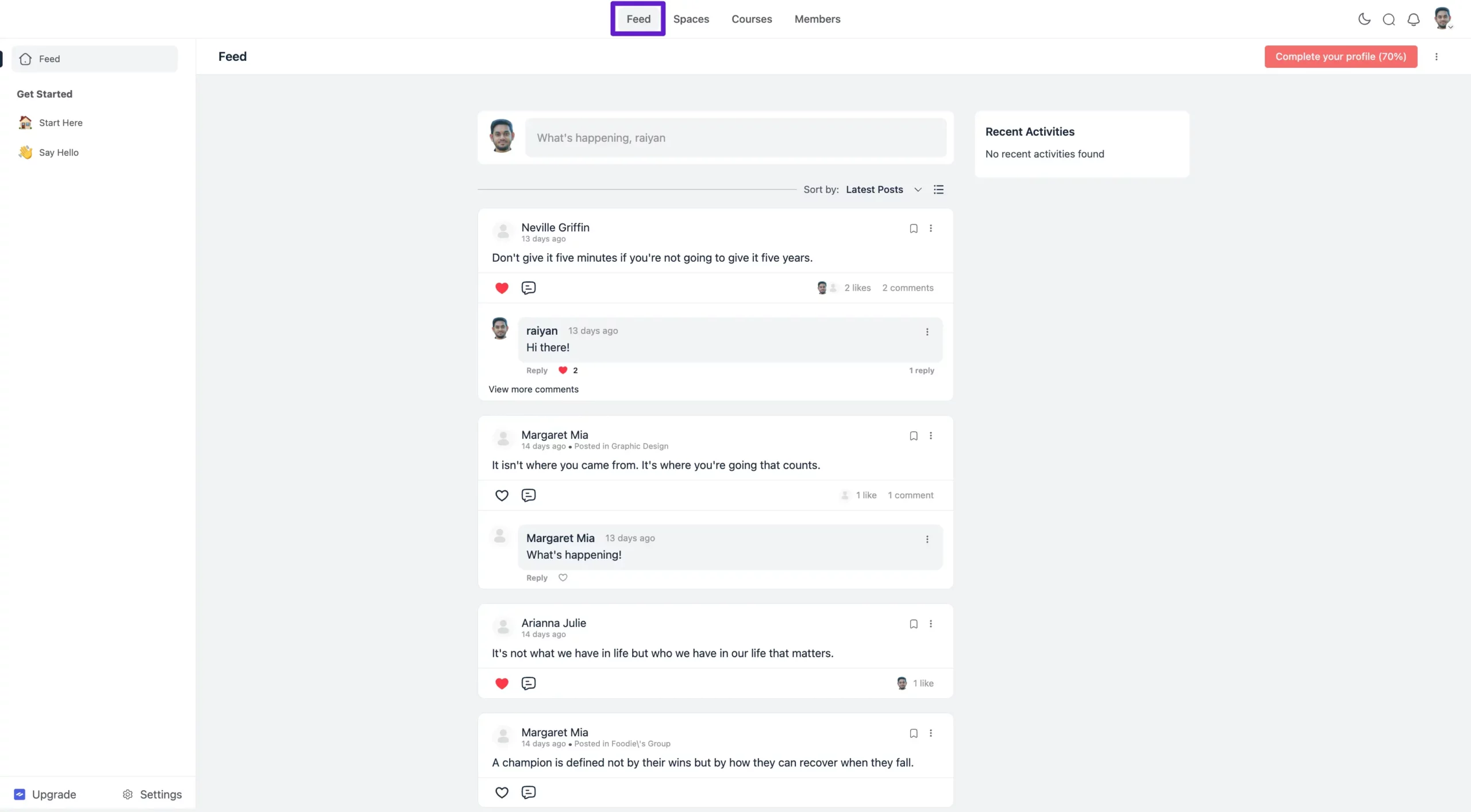
Space Preview #
All the BuddyBoss Groups have been successfully migrated to the Space section of mainflow. For the BuddyBoss Groups you mapped to specific Groups in mainflow, they will now appear under those designated Groups within mainflow.
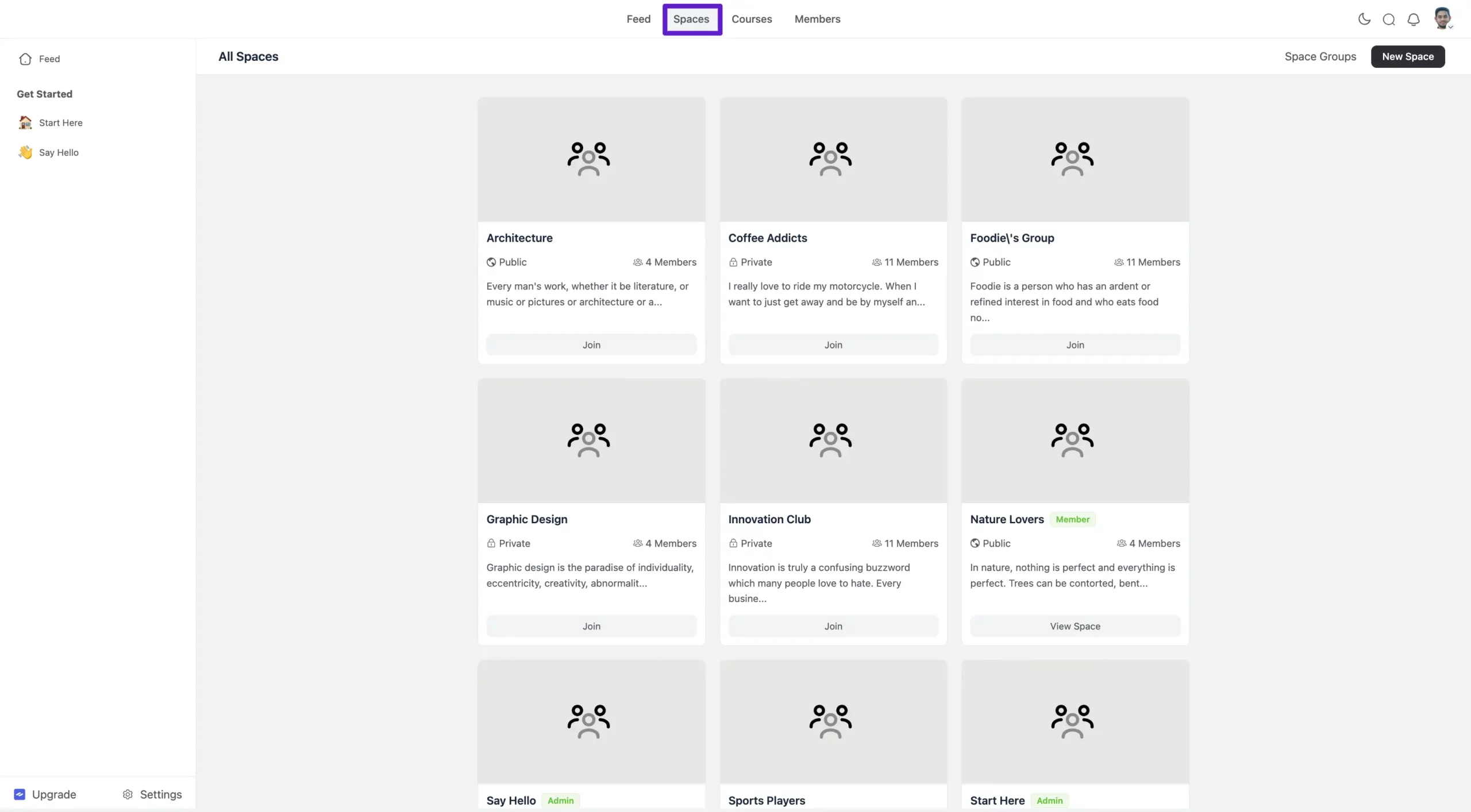
Members Preview #
When you view the Members section of your mainflow, you’ll notice that all BuddyBoss members have been successfully migrated.
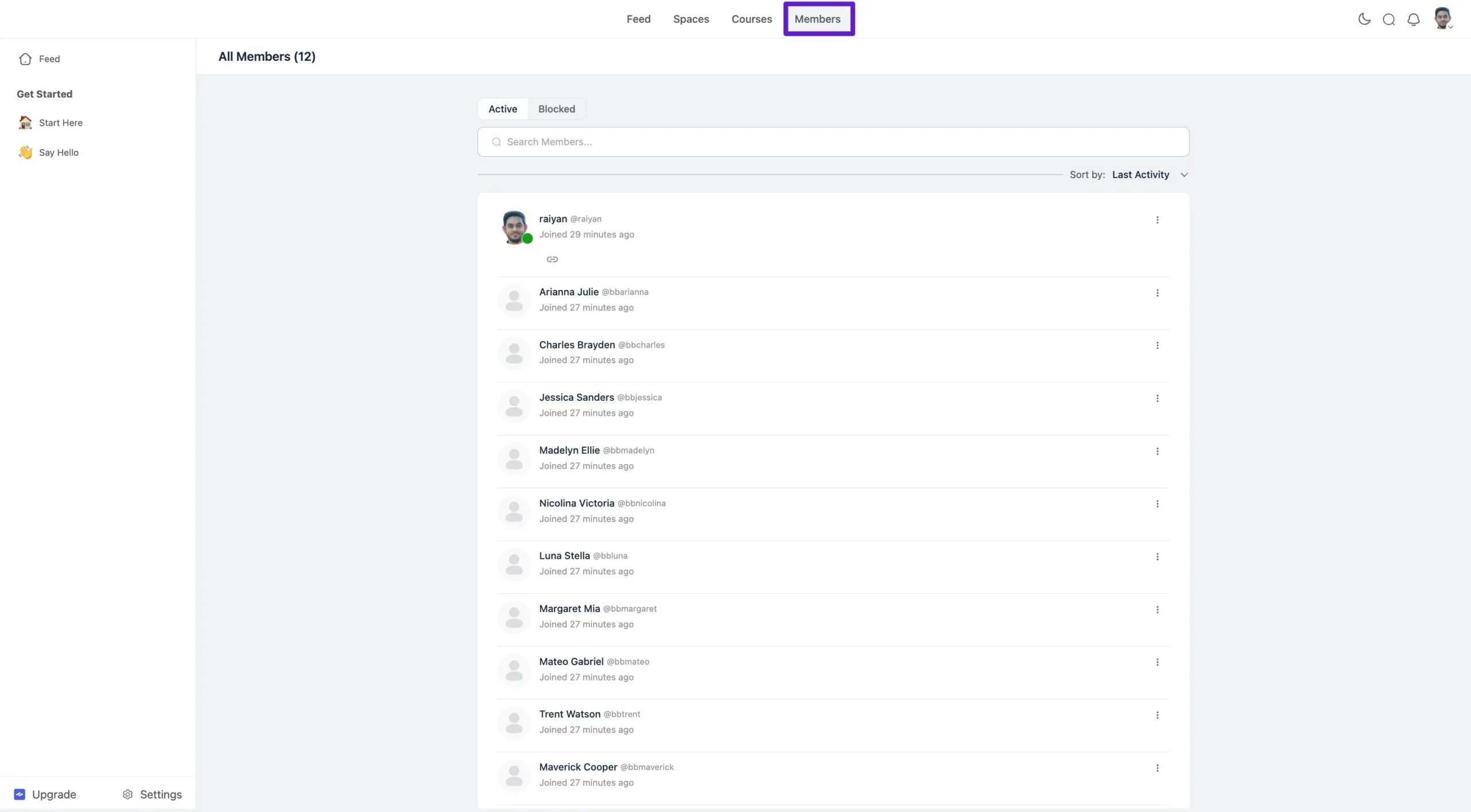
This is how you can migrate your BuddyBoss data into mainflow. If you have any further questions, suggestions, or inquiries, please don’t hesitate to contact us.



