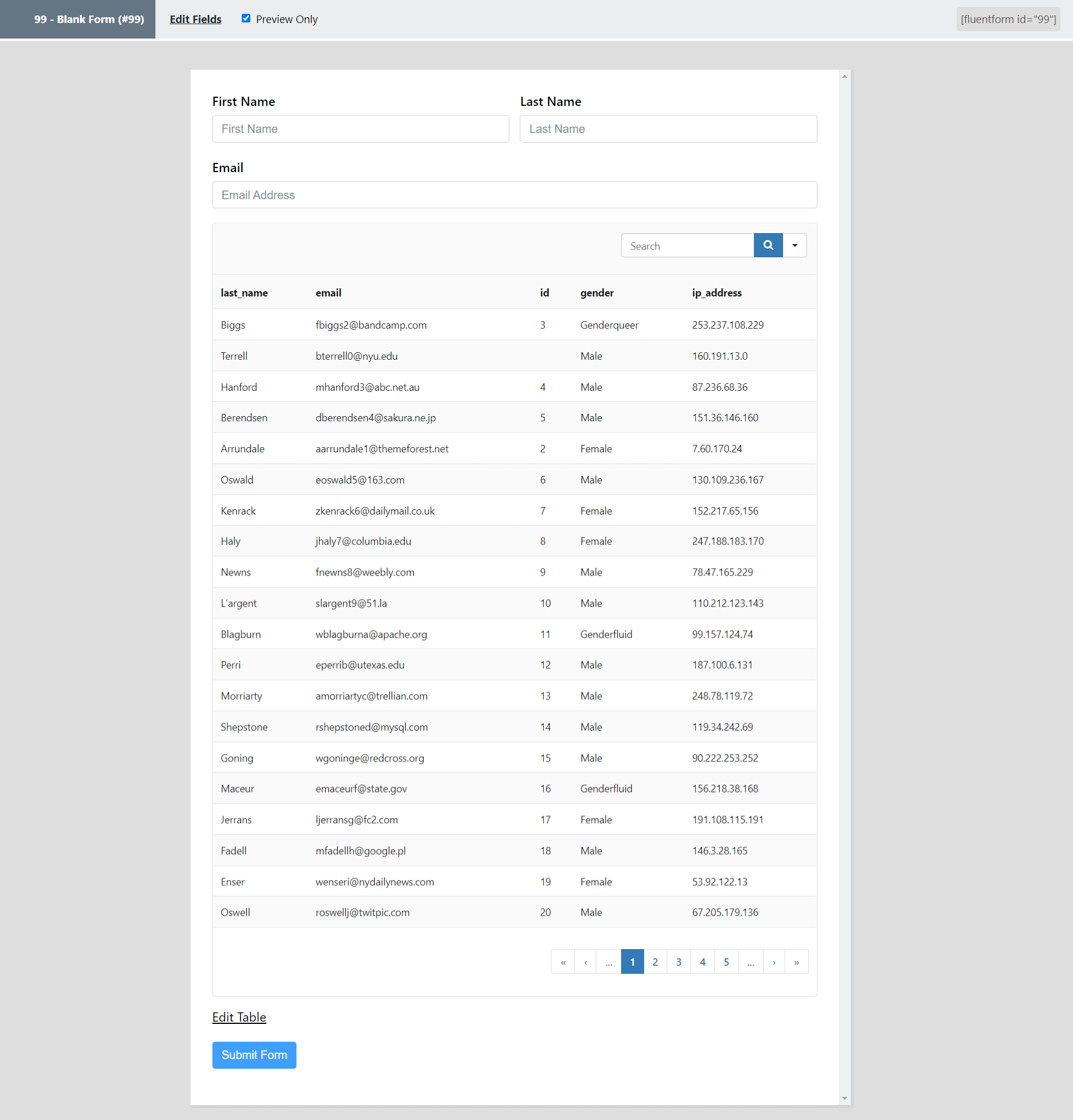Shortcodes are specific codes that let you embed files or create objects in just one line that would normally require lots of complicated codes.
With mainflow, you can add any pre-existing contents, files, or objects to your form with just a few clicks.
- Drag and drop the Shortcode field from the Advanced input fields section to add a Shortcode to your form.

- To enable customization, click on the edit icon you get when hovering over the field. Or click on the Input Customization tab in the right sidebar when selecting the field.

- For example, see the below screenshot for a better understanding
- In the Input Customization section, paste the shortcode in the field provided for shortcodes.
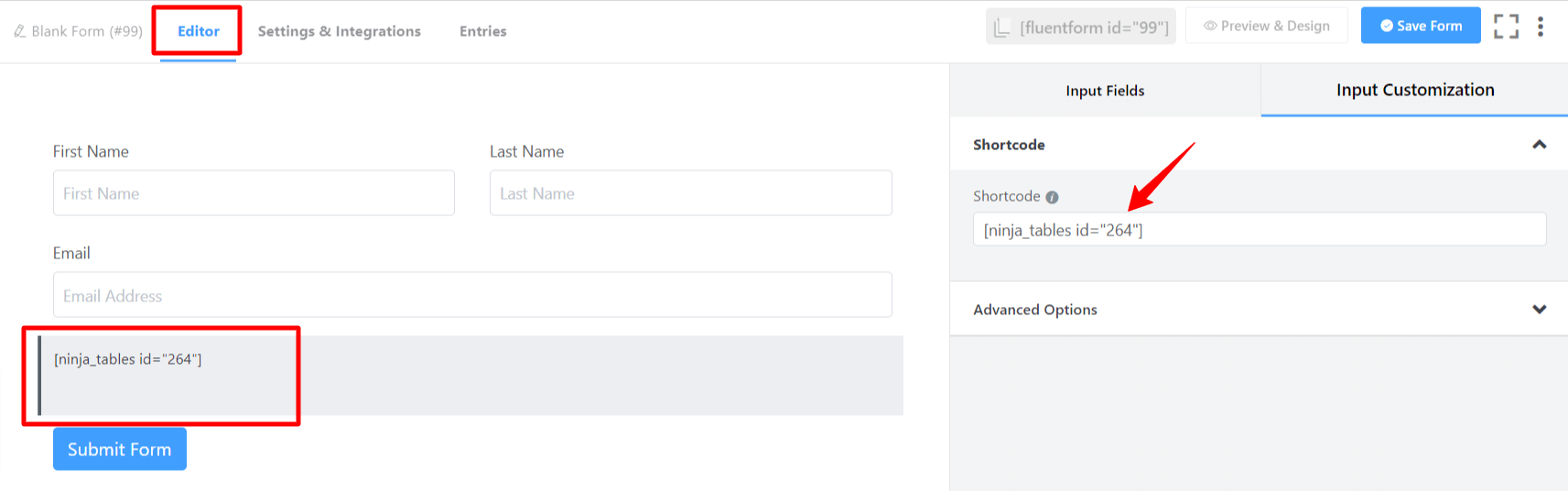
Advanced Options #
The Advanced options available for the Shortcodes are as follows:
- Element Class: Similarly, you can add custom CSS classes to the input field itself.
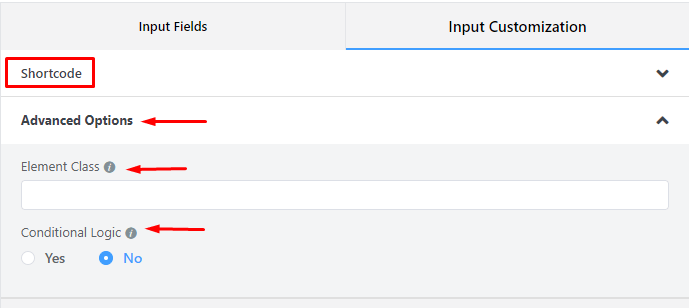
- Conditional Logic: You can create certain rules to dynamically hide/show the input field based on the values from some other fields.
- Save the form when the customization is done.
Let’s see the Preview of how it works!