Mainflow integrates seamlessly with WooCommerce, allowing you to create bookings with your WooCommerce products and use WooCommerce’s payment methods for booking transactions. Follow these simple steps to set up WooCommerce integration for your booking events.
Activate the WooCommerce Module #
Go to Settings > Global Modules and then Enable the WooCommerce module.

Configure WooCommerce in Booking Event #
Now go to the Calendars, you can create a new event or edit the existing booking event. Click on the Edit button to modify the existing booking event.

Select the Payment settings and enable the booking event payment checkbox now select the WooCommerce Checkout process for payment.

You have to select a WooCommerce product from the dropdown menu and click on the Update Settings button.

Your booking event is now ready to be shared. For guidance on how to share it on the front end, refer to the documentation.

Booking Order and Payment Confirmation with WooCommerce #
Your Invitees will see your WooCommerce product integrated booking event like this. The booking amount will be the same as the WooCommerce product.
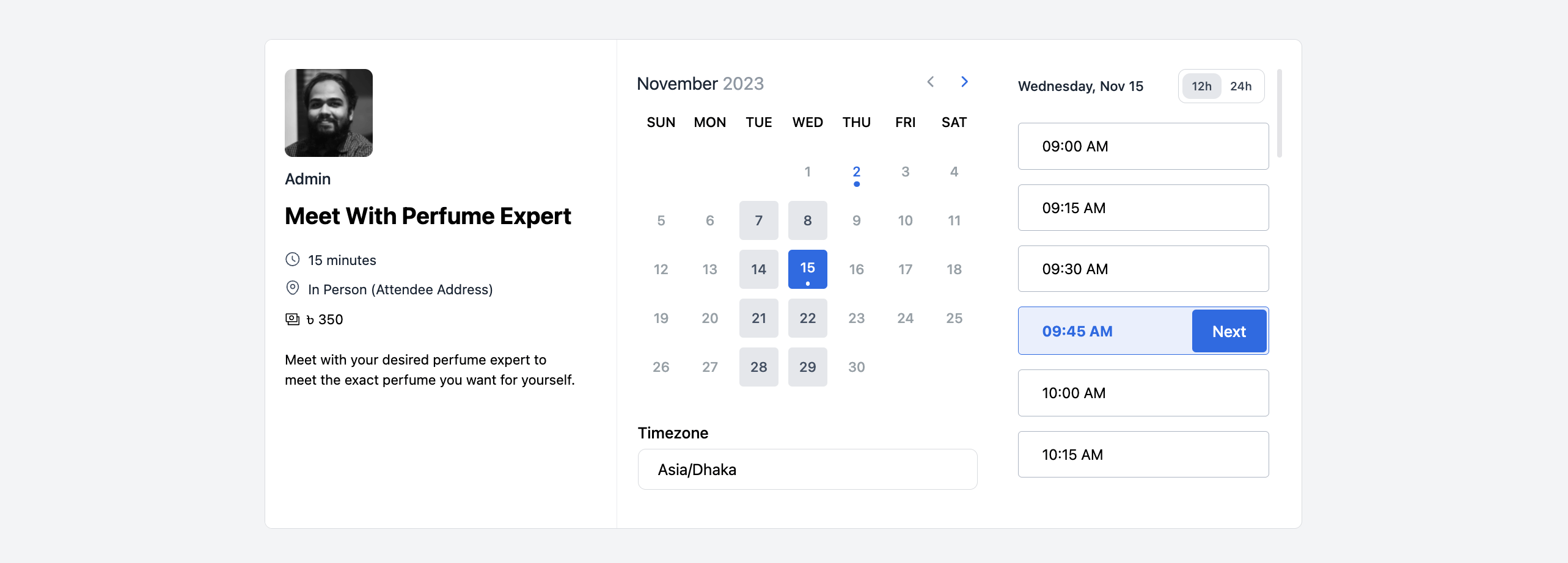
The checkout process for the booking event is flawlessly integrated with WooCommerce’s checkout page, ensuring a trusted payment experience.
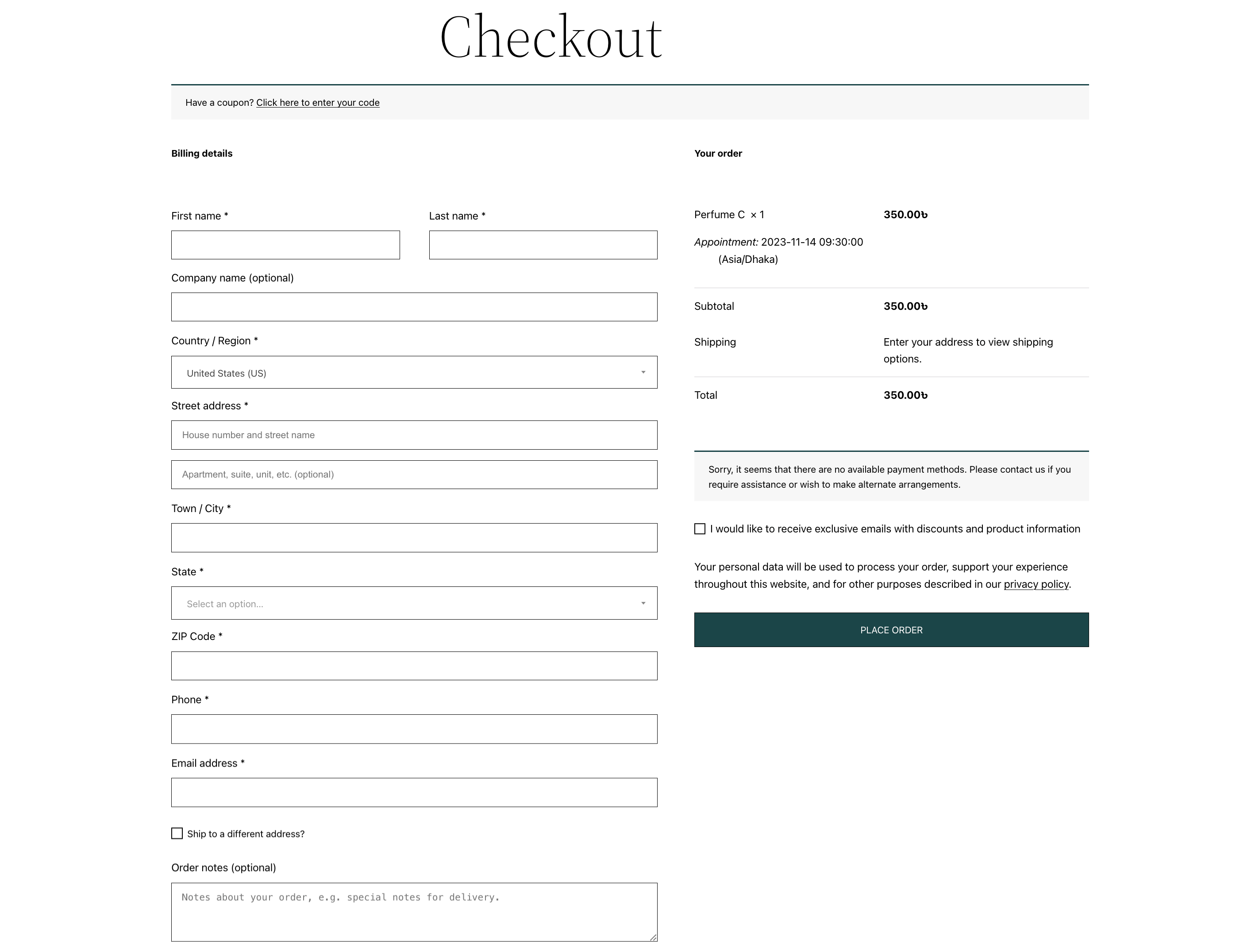
After successfully placing an order, you will see that your booking event’s payment has been processed using the WooCommerce payment method.
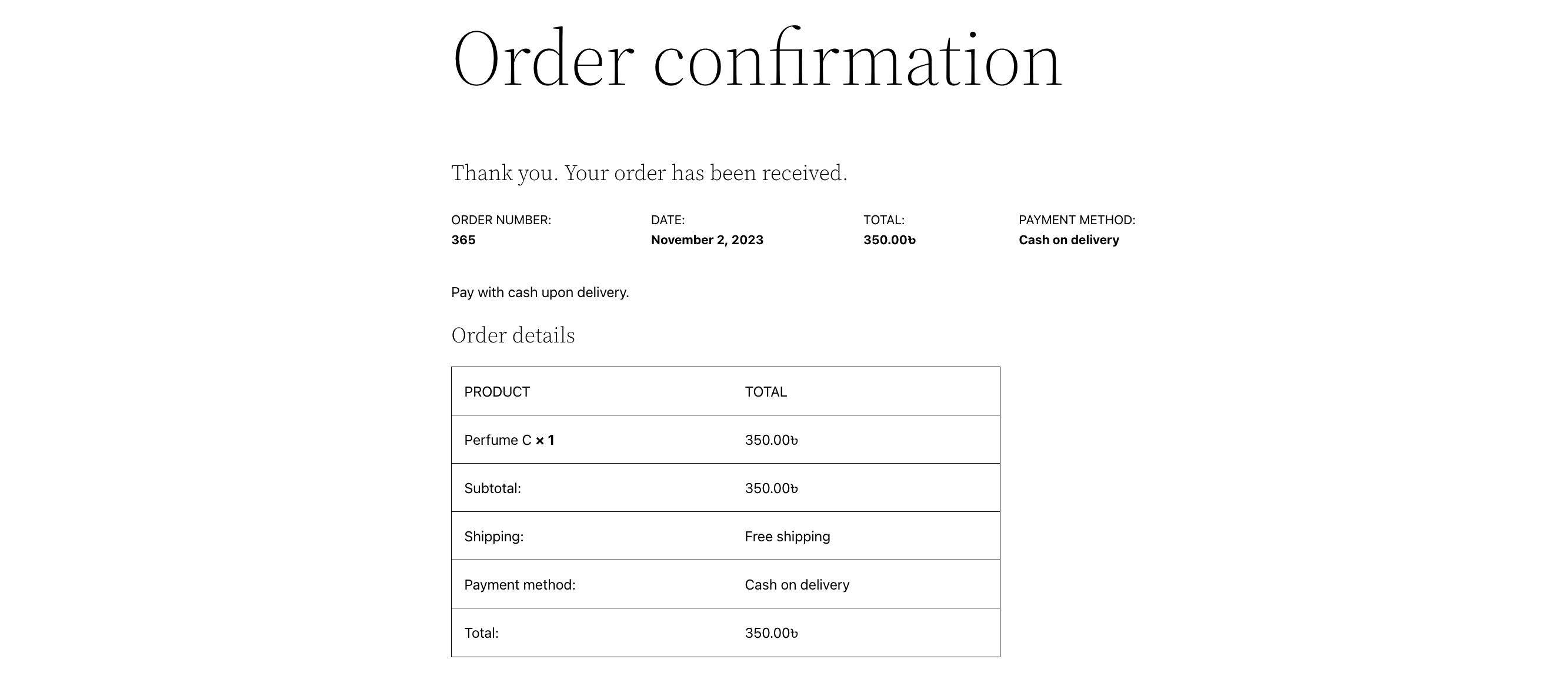
Booking Details #
You can also see you your WooCommerce integrated booking related details into the Bookings section of your mainflow.

This is the process of integrating WooCommerce with Mainflow for your booking events.



