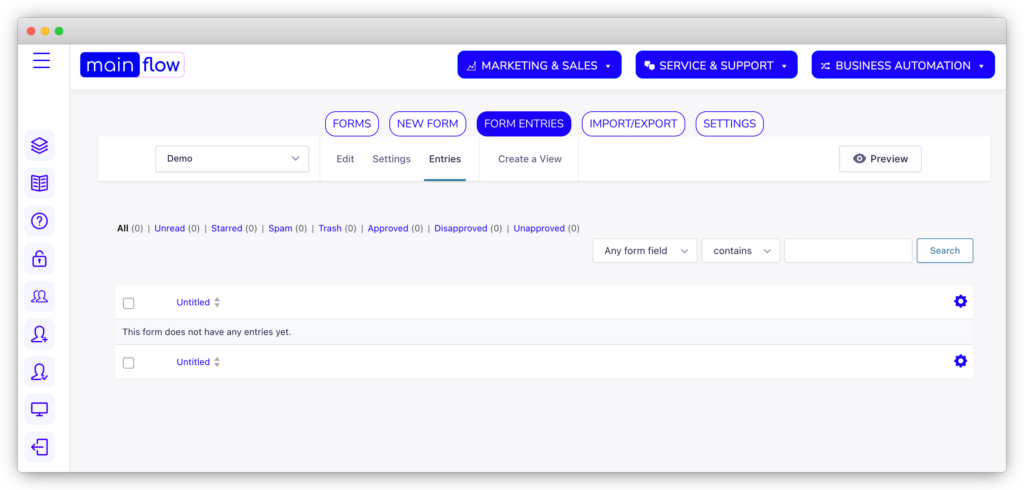Eliminate the headache of endless email follow-ups, calls, and paperwork in your business processes & reclaim your productivity
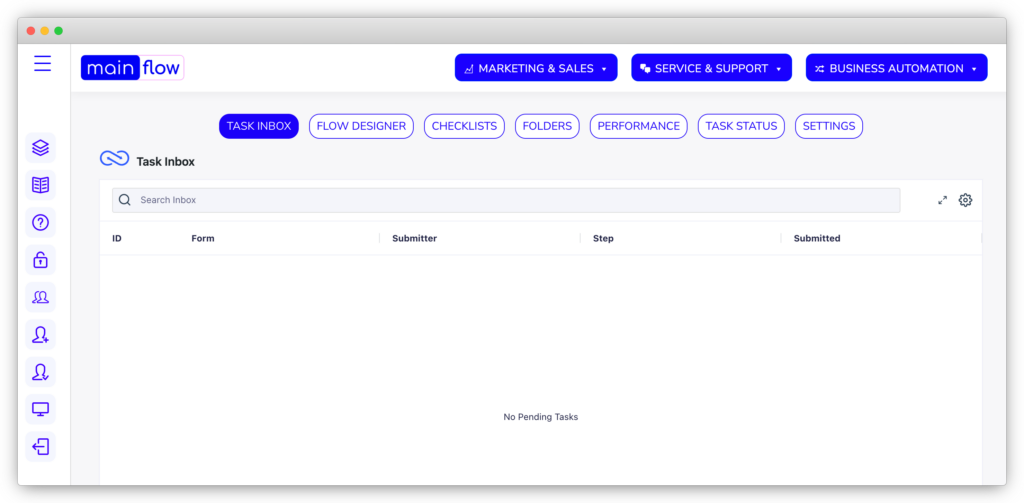
BUILD AUTOMATED WORKFLOWS WITH THE FLOW DESIGNER
Configure even the most complex, conditional, and multi-step workflows with mainflow’s 40+ ready-to-use steps and a simple drag and drop process builder functionality. Adapt as your process matures. You don’t need any programming or technical knowledge or complex training
CORE FEATURES
Enable Info Updates
Implement feedback & review loops and let users update their information entries and re-submit for approvals
Keep Track of Tasks
Detailed reports show how long each task is taking and surface bottlenecks BEFORE they become a problem
Pagination out of the box
Roll out automated processes for everyone (users and non-users) — workflow participants don’t need to have user accounts
Responsive Forms
There’s always a bigger fish. And a smaller one. And an Android one. Fully responsive forms adapt to any device or resolution
Conditional Logic
Over-engineered forms are a thing of the past. With conditional logic, you can display or hide fields, sections, pages and more
30+ Form Fields
The Form Designer is truly mission control for your forms. With 30+ powerful fields, building fit for pourpose custom forms is a breeze
Save and Continue
Boost retention and form completion by giving users the ability to save their form entries and continue at any point
Import/Export
Create new forms in a flash or back up your files using our simple import and export functions
Merge Tags
Use Merge Tags to dynamically populate submitted field values and other dynamic information into emails, post content templates, and more
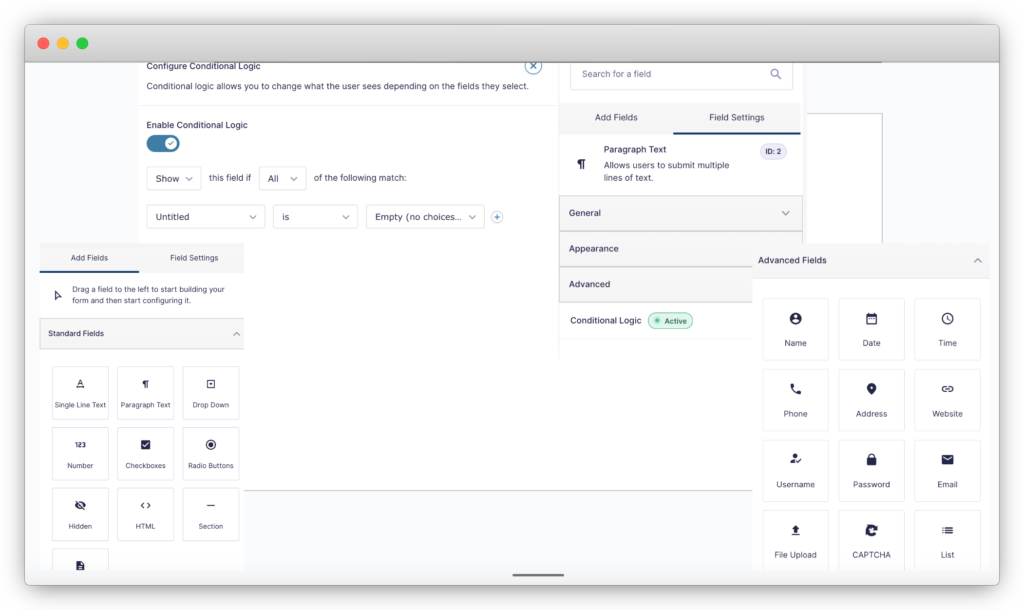
Build beautiful and high converting Opt-in forms or data capture forms for your workflows. Choose from 30+ powerful form fields
With the Form Designer, your imagination is the only limit to the engaging forms you can create. Whether you need to create an intuitive and stylish Opt-In form for your landing page or you need a conversational and interactive data capture form for your customers, everything is possible with the Mainflow Form Designer
Arrange your forms using columns, pages, breaks, headlines and much more for maximum effect
Use all the customization options right at your fingertips to create exactly the form layout you need for your audience. Easily adjust number of columns, add fields, arrange everything using columns, pages and sections. Easily adjust colors, typography, borders, fonts and font size and much, much more
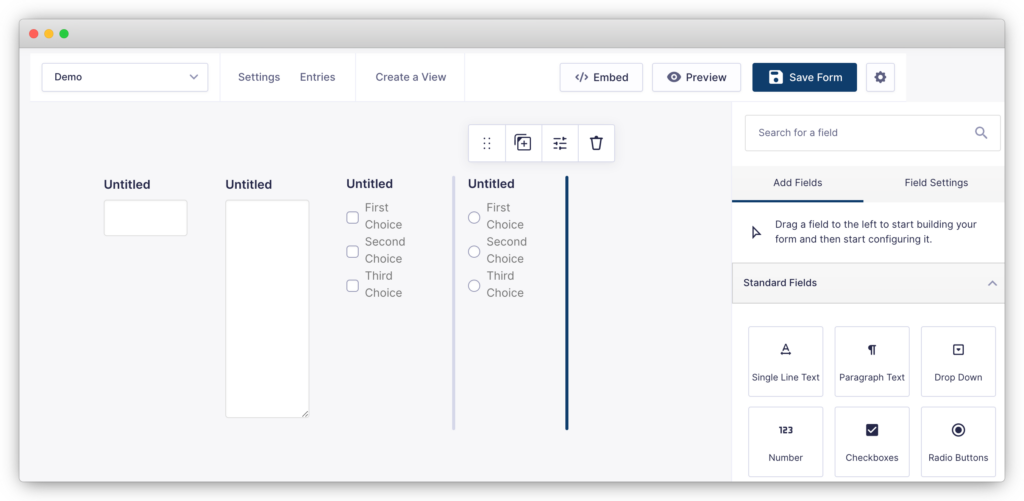
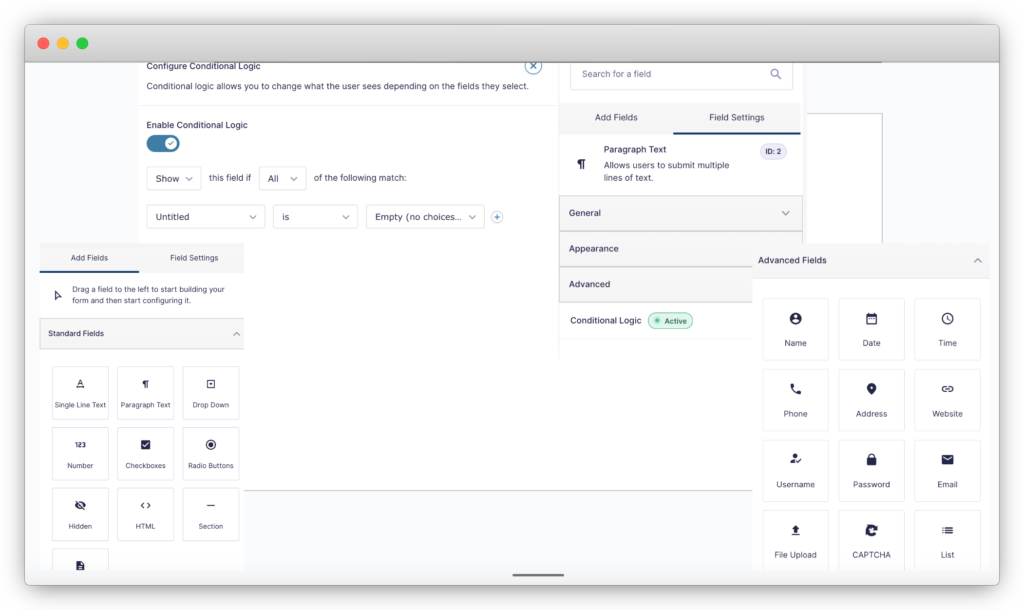
There can be a lot of customer or user data to get lost in. The Form Designer helps you collect, manage and out your critical business data to use
Use all the possibilities of the powerful settings in the Form Designer to make the most of the data you collect. Be it adding leads to lists automatically in the Email Marketing module, sending an intriguing follow up email, utilizing conditional logic or calculations for specific purposes – everything is readily available
Get an easy overview of all the entries across your various forms in the Form Entries section
Whether you have deployed one or a hundred froms across your Mainflow powered site, inside the Form Entries you can easily get an overview of the entries. Whether it’s entries on your opt-in lead generation form or it’s entries from a data capture form serving as the foundation of your Customer Portal and automated workflows.