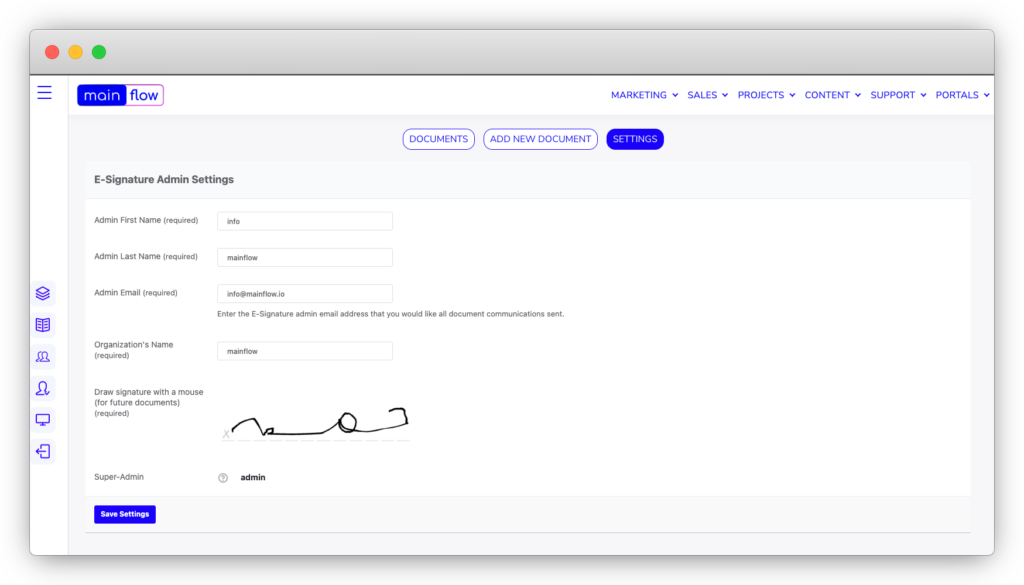With our E-signature module you can get all your business documents e-signed in full compliance with EU and US e-sign regulations
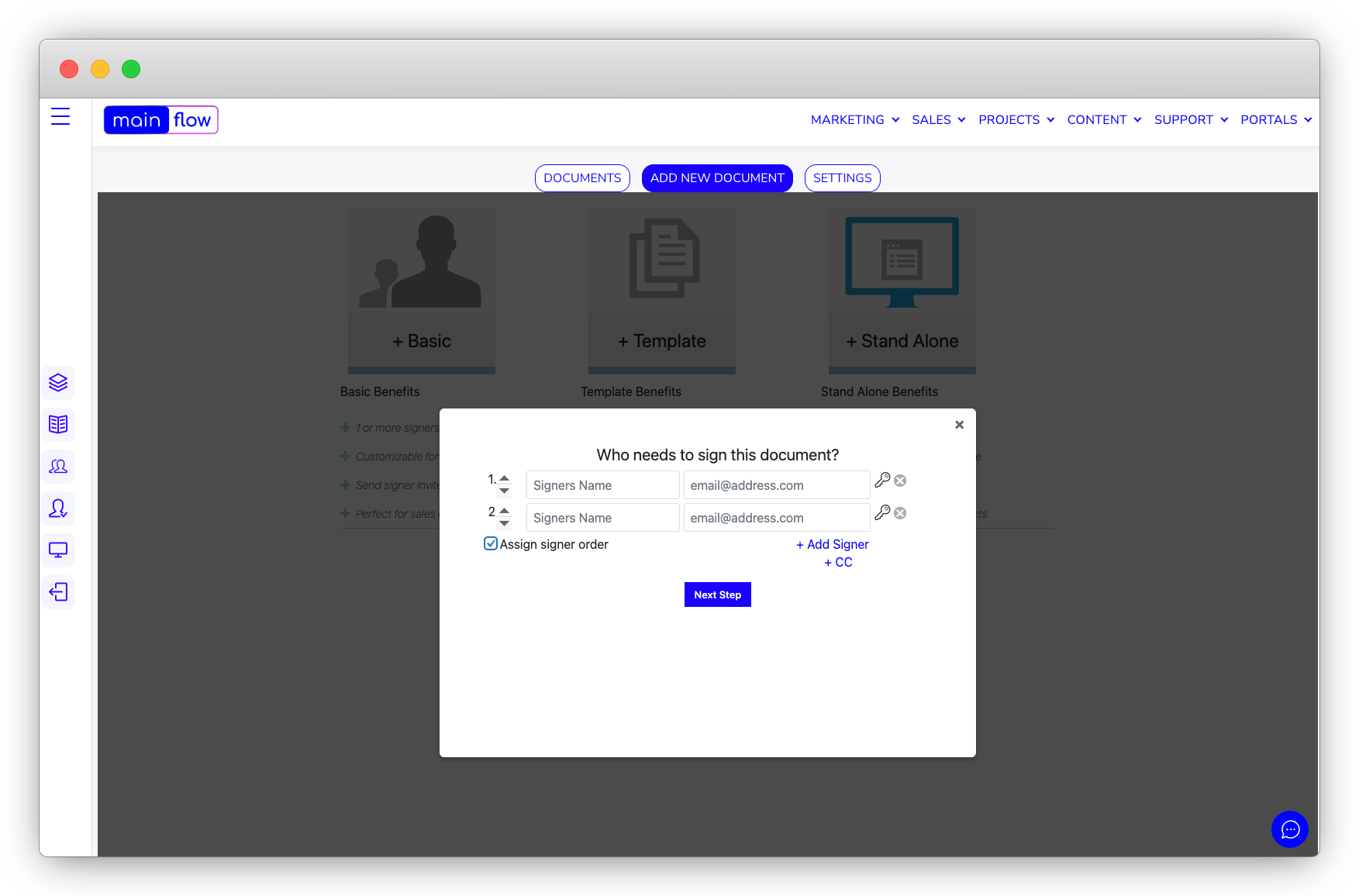
ADD ANY DOCUMENT TO E-SIGN AND CONNECT TO WORKFLOWS
Take advantage of all the E-signature features such as unlimited documents, unlimited sender roles, document templates, signing reminders, use your own logo and branding, attach document as PDF download and much more. Plus, connect your document singing flow to your automated workflows in Mainflow for full efficiency
CORE FEATURES
Contract Builder
Create beautiful legally binding contracts from your the Mainflow Dashboard. Set up your own custom templates whether they be recurring contracts or stand alone one-offs and add the signers needed
Define Signing Order
Assign a signing order for your documents. Signer invitation emails are triggered one-by-one after each priority signer eSign’s
Generate Documents
Connect one or more document templates to a Mainflow Form and have your customers fill in the needed information. Automatically send them a document/contract with the added information to sign
No Tampering
Similar to human DNA each Mainflow generated document has a tamper resistant Document ID to prevent your critical documents from being changed
Redirect to a page
Redirect signers to a specific URL after they sign your document. Fx, create a beautiful thank you page with the UI Designer and direct your signers to the page
Add An Approval Signer
Setup an approval signer to close out a document once a signature is received on a Public URL document and make sure your documents are managed correctly
Document Portal
Your Mainflow E-signature module comes with a Document Portal, so logged in users can access their signed (or not yet signed) contracts
Signer Upload of File
Require signers to upload a file to a document. You can limit what file-types a user can upload (pdf, jpg, png, mp3, etc.)
Send Out Reminders
Auto-remind a signer when they haven’t signed your agreement by the timeframe you define. You can set the emails to expire after a set time
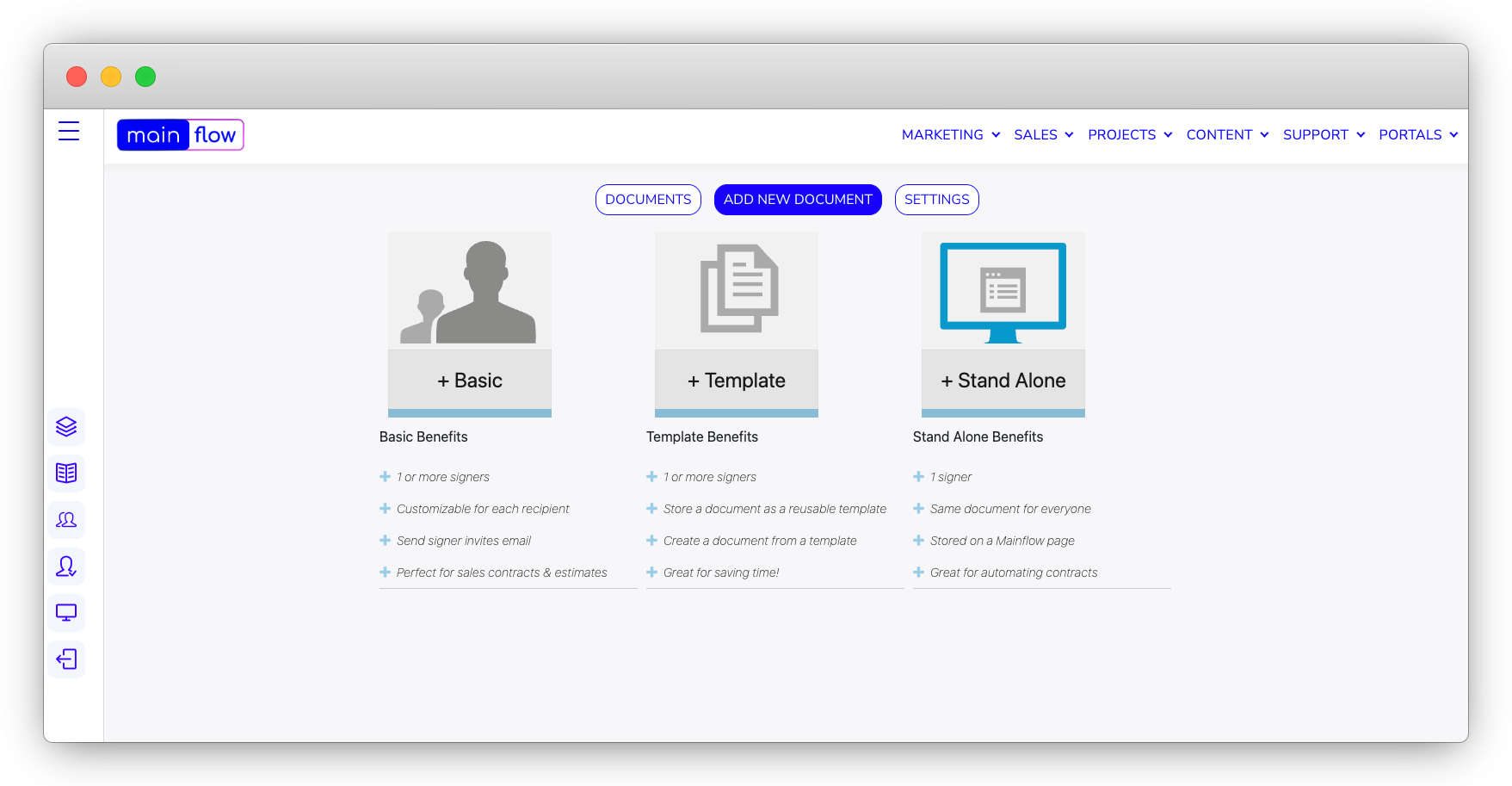
Easily add a new document for signing. Choose Basic, Template or Stand Alone document to get started
When setting up a document for e-signing, you can choose between 3 overall options: Basis, Template or Stand Alone document. The 3 types have different options. Basic and Template can have more than 1 signer whereas Stand Alone document has only 1 signer. Basic and Template options are for custom contracts, fx a hire agreement or a loan agreement. The Stand Alone document is for standard documents for many signers, fx. agreeing to terms and conditions by e-signature
Get an easy overview of all your documents. Awaiting Signature, Signed, Drafts and Templates
Track the progress of your e-signature documents in the Dashboard. There are tabs for all document stages, from awaiting signature to signed. You can also see who has signed the document, the latest activity and the date. Moreover, your Stand Alone and Template documents are also easily accessible from the Dashboard, easy to set up a new e-sign document from a template
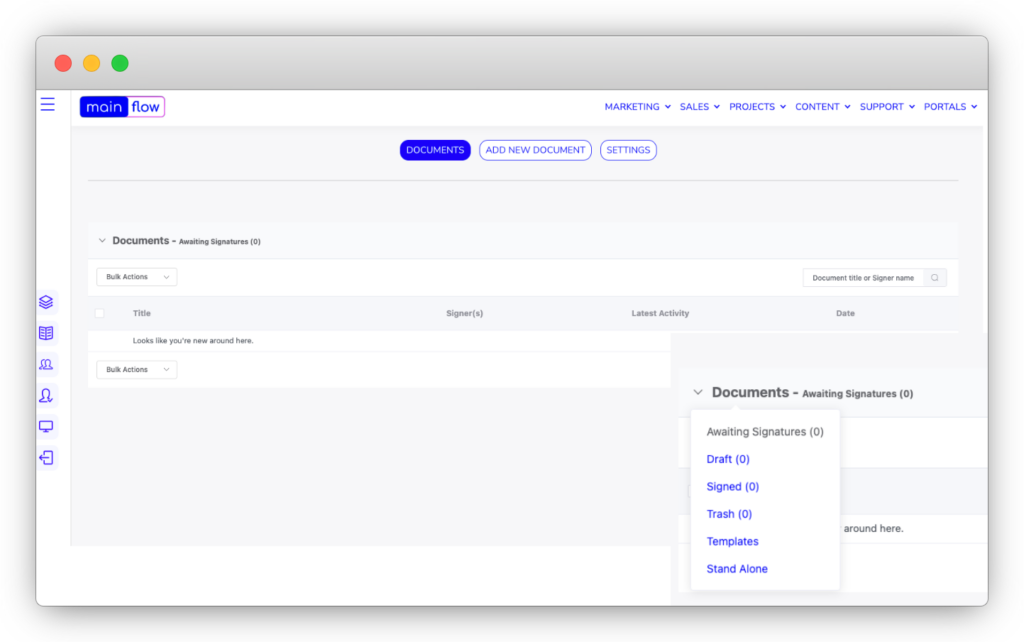
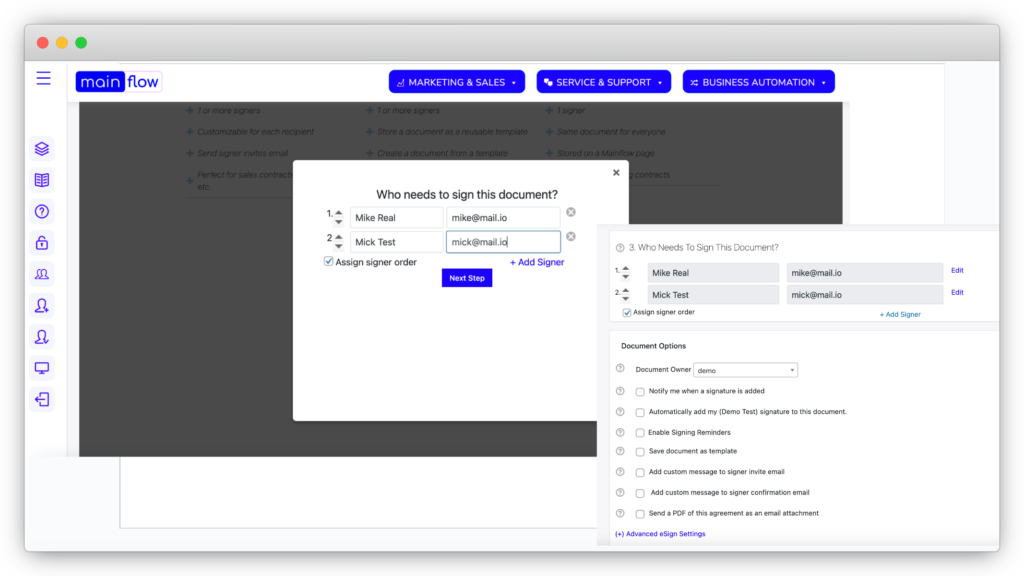
Use granular settings to add signers, set up the signer order and more on a per document basis
In the Dashboard, you can manage all the settings for each of your documents. Add signers, set up any needed signing order, add reminders, enable PDF download, add a custom message for the signers, and save the document as a template, to be reused for your next document
Manage your E-sign general settings, add your company name, your email and e-signature for all documents
Enter into the Settings area and add/change all the general settings that will be used across all your documents. Manage who the admin is, manage the email address to send from, add your company or organization name, insert your own e-signature, manage time zone settings and the default language to be used for the Terms of Use