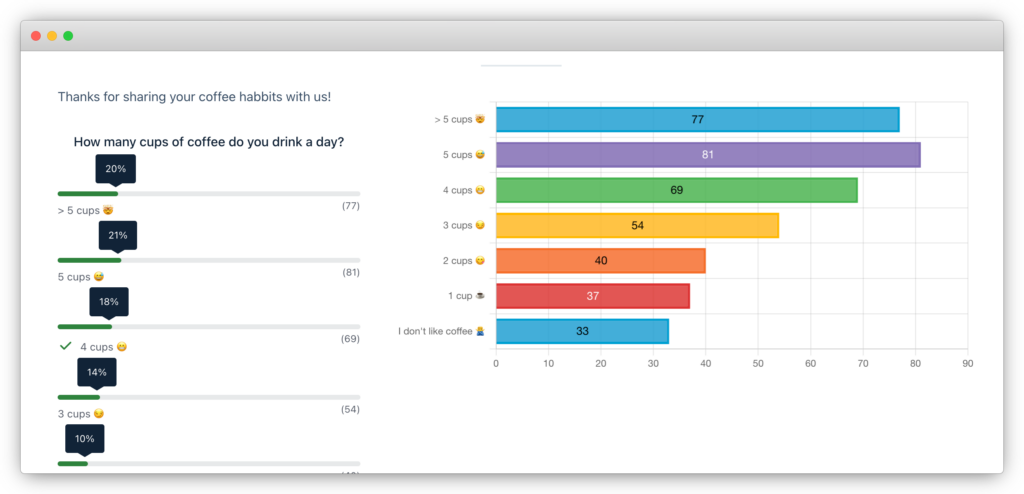The Customer Portal module is a powerful tool to build interactive Customer Portals to share data and workflows between you and your customers
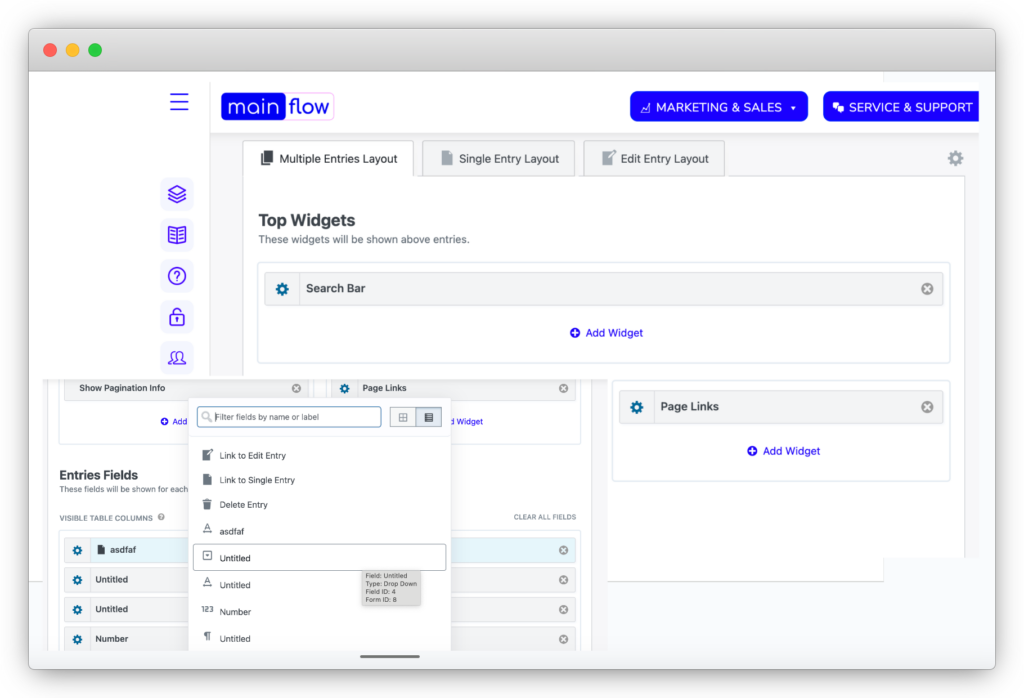
THE CUSTOMER PORTAL MODULE ENABLES YOU TO BUILD BESPOKE INTERACTIVE PORTALS
Use the powerful features of the Customer Portal module to build interactive customer portals for your customers. In a customer portal, your customers will be able to log in and upload documents, maintain information and not least take part in an automated workflow that you have set up in the integrated Workflows module
CORE FEATURES
Unlimited Customer Portals
Make Customer Portals all day long. There is no limit to how many you can create to serve your customers and your colleagues
User Editable
Allow your customers and users to edit the entries they created, so they can maintain and update their own information as needed
Drag and Drop Editor
Lay out your content using the drag-and-drop editor. Add any or all fields from your form and arrange the Customer Portal in columns as you see fit
Manage All Data Types
Whether you need documents (pdf’s, Word etc.), images, audio, video or typed in text or any other format, all is possible from the admin settings
Many Layout Options
Create Customer Portals displaying listings, tables, documents and workflow tasks and much more
Search, Sort and Filter
Build your Customer Portals with maximum usability in mind by adding search, sort and filter options with a click
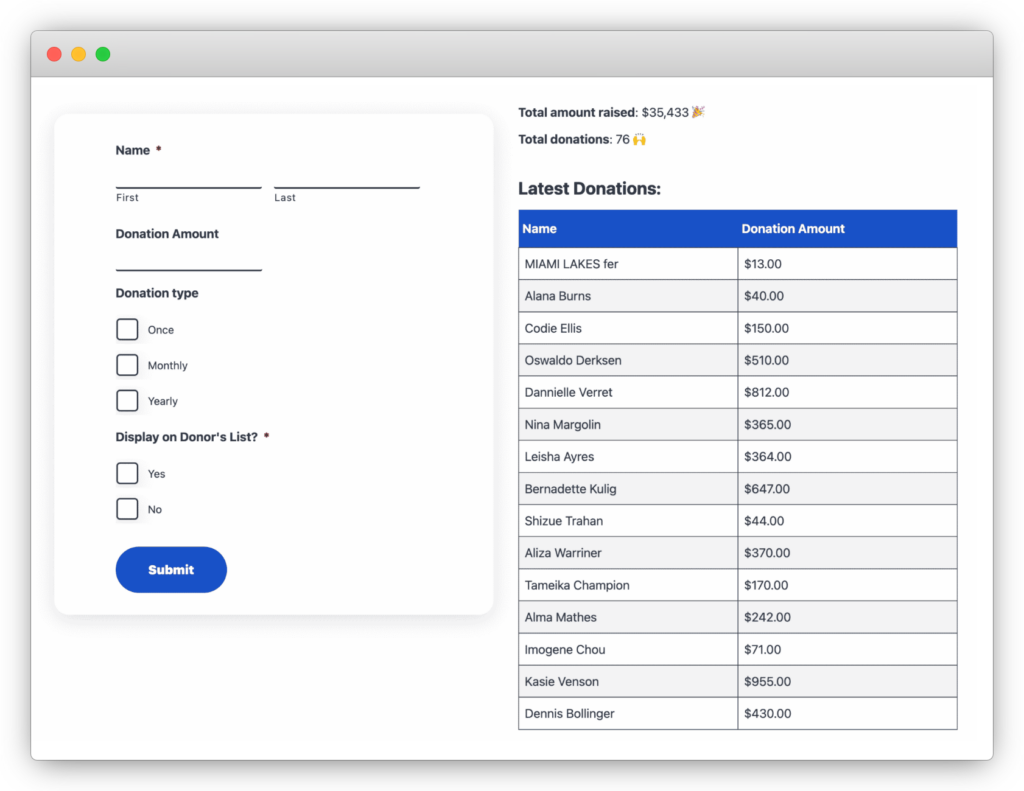
Build a wide array of diverse Customer Portal applications to suit your business’ needs
The Customer Portal module allows you to display, edit, export, search and filter Form entries in the Customer Portal; build dynamic, front-end applications (like directories or personal profiles) using data collected via your Mainflow Forms
Get your Customer Portal apps up and running in minutes. Simply click to select the needed elements such as data fields, columns, search bar and more
Mainflow’s drag and drop Customer Portal builder is intuitive and easy to use. It includes preset layout options and templates, allowing you to display your data in a variety of ways. Build anything from smart spreadsheets to business directories and let your customers log in and enter or update their information
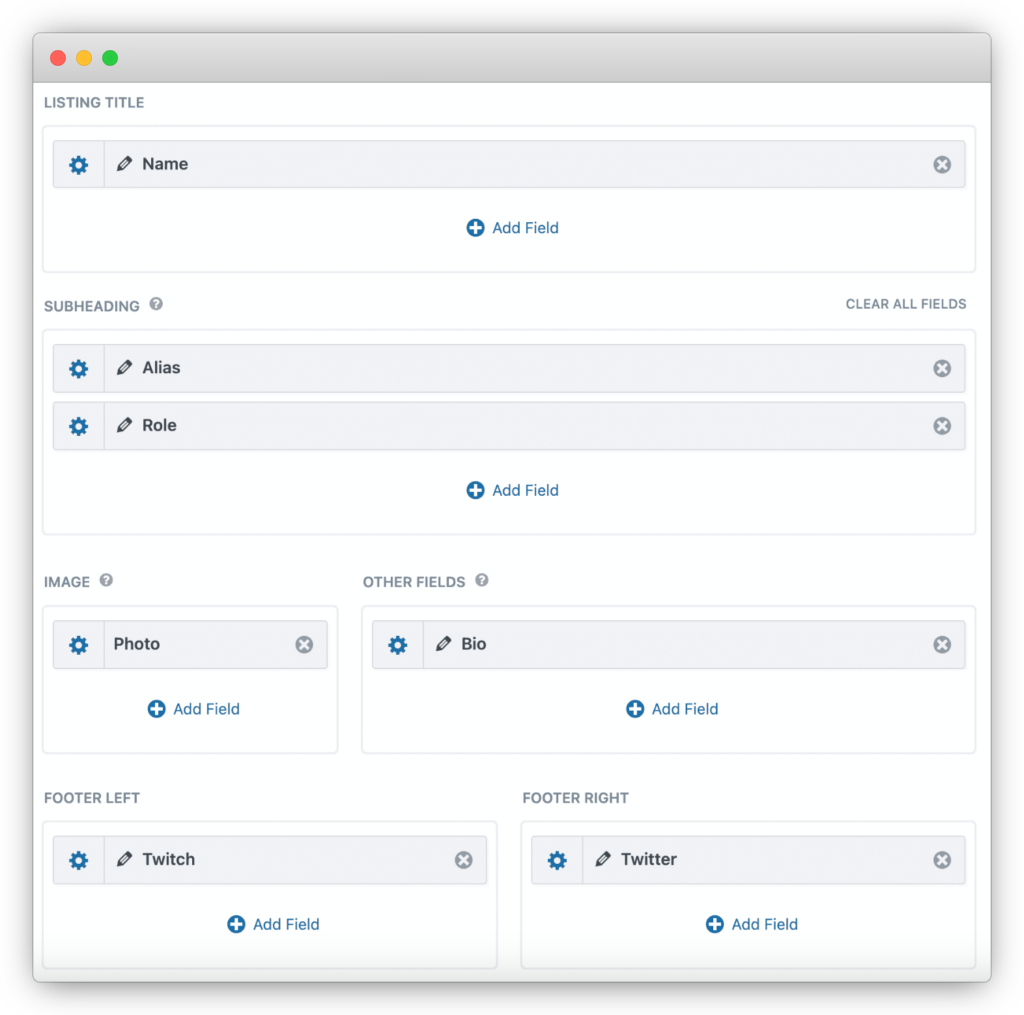
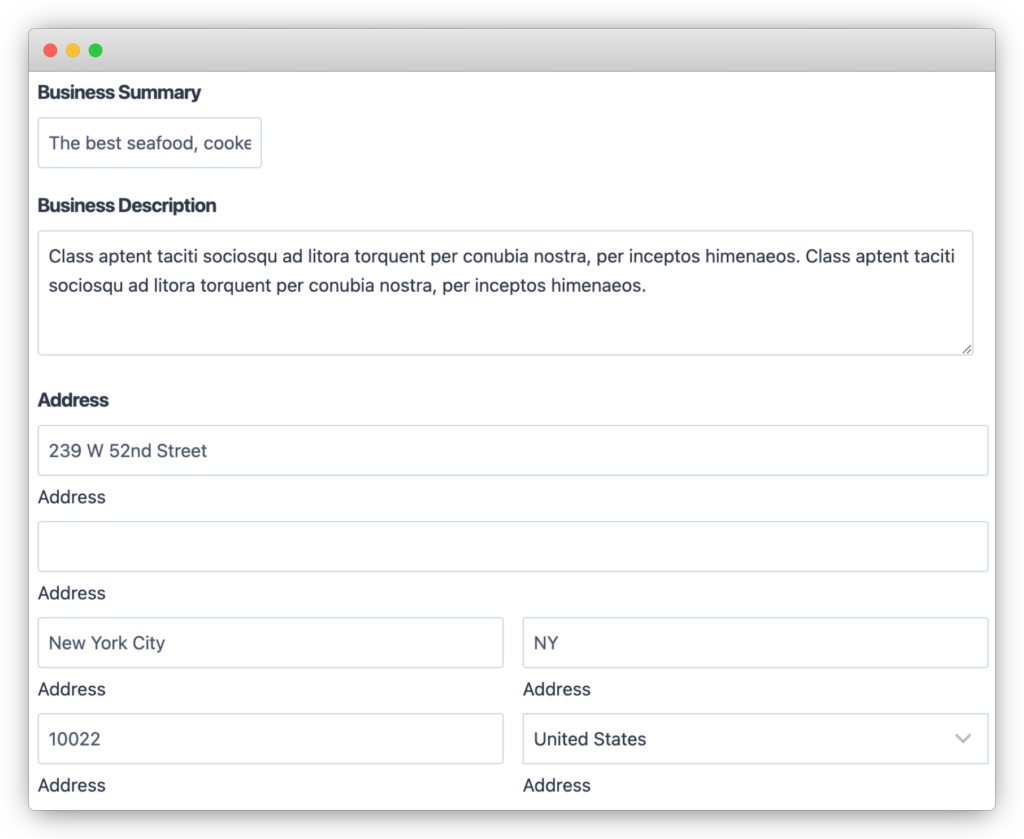
Engage your customers in your workflows by creating a Customer Portal where they can log in and maintain their own information
The Customer Portal module allows users to edit their own entries from the front end. You control which fields are editable. This powerful feature makes it easy to build interactive customer portals or directories where customers have the ability to update their own information. When customers edit entries, you can choose to re-approve them first
Display data in the Customer Portal (or a public webpage) in an informative chart
All the data your customers enter in your Customer Portal can be displayed to them or the public using the charts feature. Select which data fields to display in a graphical chart overview for ease of understanding for your customers and users