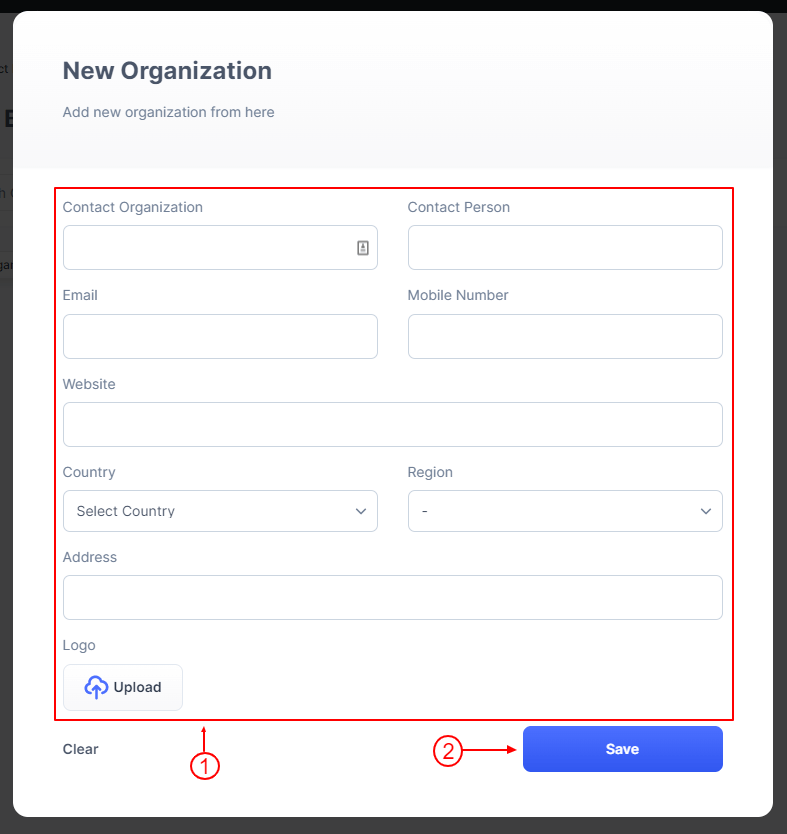There is always a contact for leads, deals, estimates, or invoices. When creating a lead, deal, invoice, or estimate, you can always create a new contact, but the organization creation feature is not available on the popup form. You have to add an organization manually. Because there can be multiple people from the same organization, this feature must be dealt with carefully.
To add a Contacts Organization, go to:
- Click on Sales > Contact
- Choose OrganizationTab
- Click on Add Organization or Let’s Start Adding button
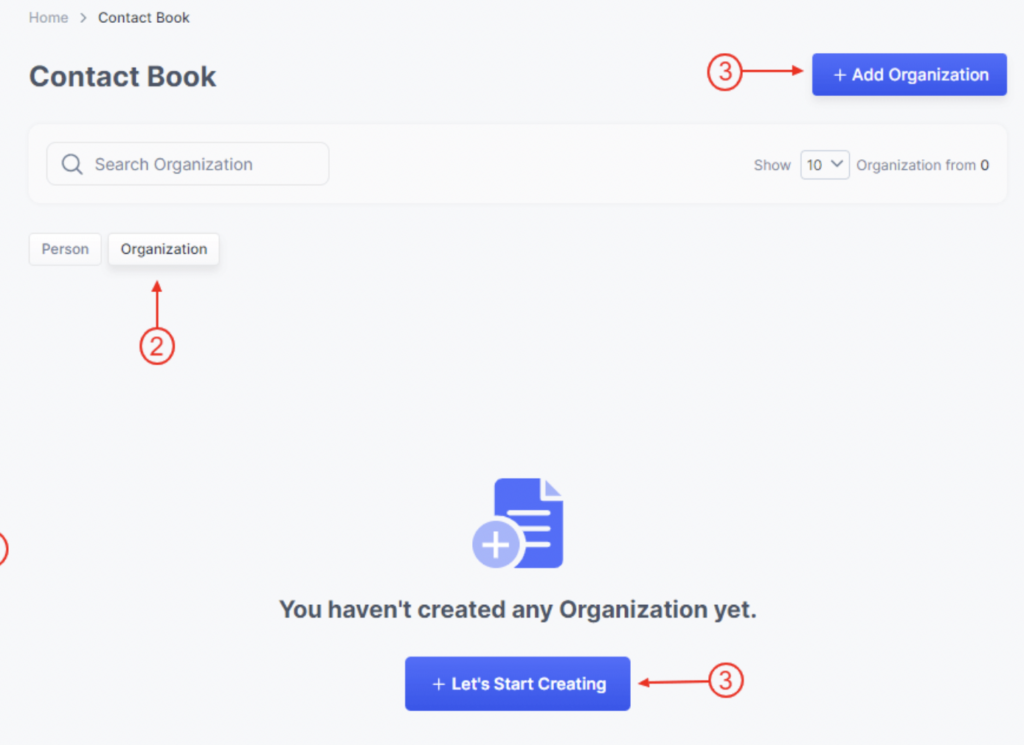
After clicking on the button, you will see the add new organization form
- Fill up your organization’s necessary information
- Click on the Save button