Double your productivity by automating your core workflows and combine them with elegant customer portals
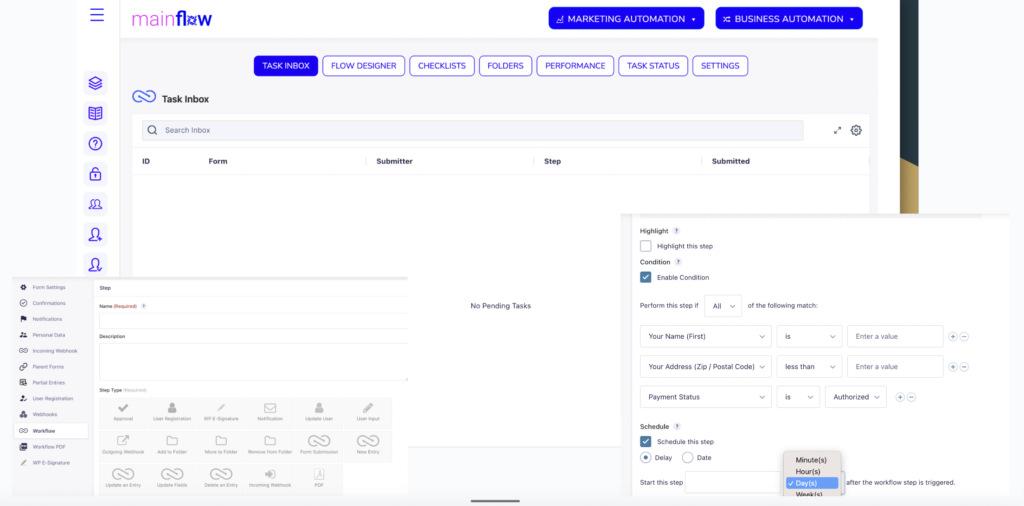
AUTOMATING OPERATIONS
The MAINFLOW Operations module is built specifically for automating recurring business processes, only using drag and drop. With our Operations module you can build seamless customer journeys, deploying tasks inbox, automated processes and user friendly customer portals.
CORE FEATURES
Automate Processes
The possibilities for automation are virtually endless, from vacation requests and purchase orders to admissions forms, RFPs, project initiation plans, case management, and more
Interactive customer portals
You can create unlimited, segment specific customer portals in Mainflow. Users can edit their entries from the front end of the your Mainflow platform and you can couple the portal with the automated workflows for maximum efficiency and user friendliness
Automate processes in hours
Easily set up complex workflows using our drag-and-drop process builder and 40+ pre-built steps. As your process evolves, simply adapt it without requiring any technical knowledge or programming. No need for complicated training either
Involve anyone in your processes
Automate your processes for all, from employees and suppliers to potential customers without an account. Participants can join workflows without user accounts, making automation accessible to everyone
Design Your Customer Portal
Effortlessly design your Customer Portal layout. The drag-and-drop editor lets you arrange your content seamlessly. Customize your entries’ design with ease
Design Beautiful Forms
Use the Form Designer to build beautiful, customer facing data capture forms. The Form Designer is pure drag and drop. Choose from more than 30 standard and advanced form field types and drag them onto the canvas to build your desired layout
UI Designer
Easily create your dream User Interfaces for your colleagues or end customers using only drag and drop functionality. Choose from 100’s of pro templates, embed your customer portals and workflows and click ‘publish’. That’s it!
Data Mgmt and Reporting
Integrated with your data forms and workflows is our Data Manager module. Use your workflow data for analytics and reporting with features like multi-criteria filtering, sorting, and export to PDF. Users/customers can also be allowed to edit their own data entries in the frontend
Easy User Management
Add users with a few clicks, manage their permission rights easily, control who should have access to what from the admin panel, and much more
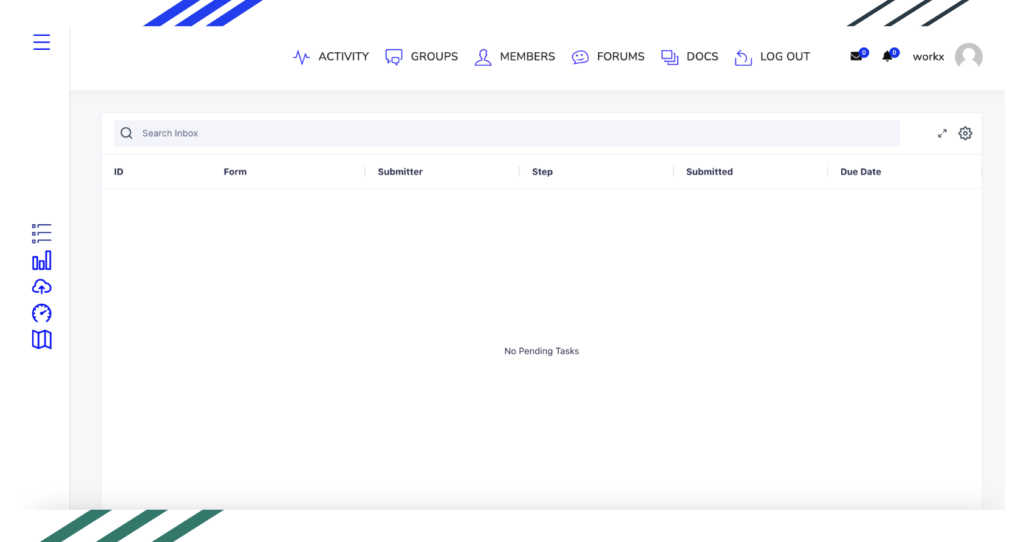
Easy and automated task management in the Workflow Inbox
The Workflow Inbox is where you and your colleagues are automatically notified on tasks, you need to perform across all your different, automated workflows. Included is also a collaborative Intranet, with instant messaging function, file sharing, team groups and much more
Easily create beautiful user or customer facing forms
The Form Designer is pure drag and drop. Choose from more than 30 standard and advanced form field types and drag them onto the canvas to build your desired layout. Each field has it’s own settings panel with which you have complete control over the design and functionality of your form
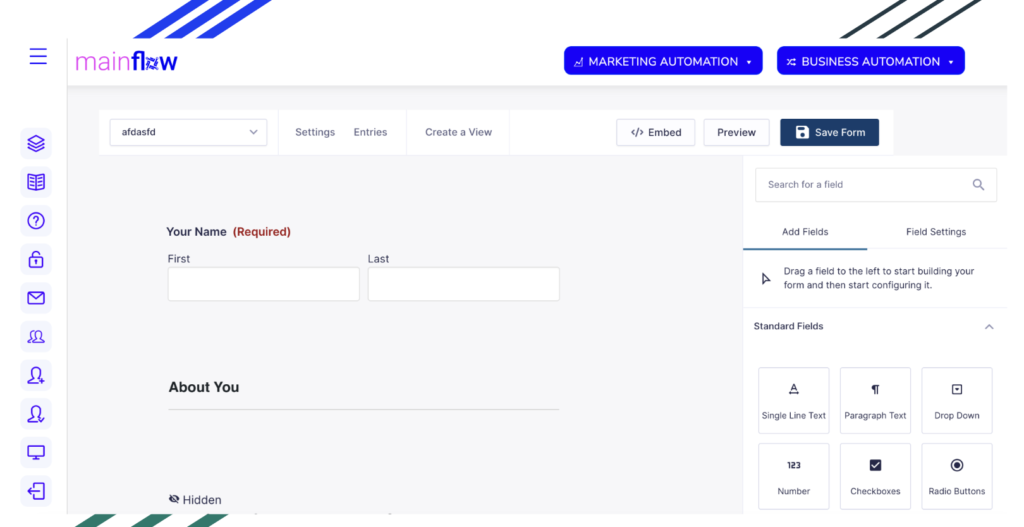
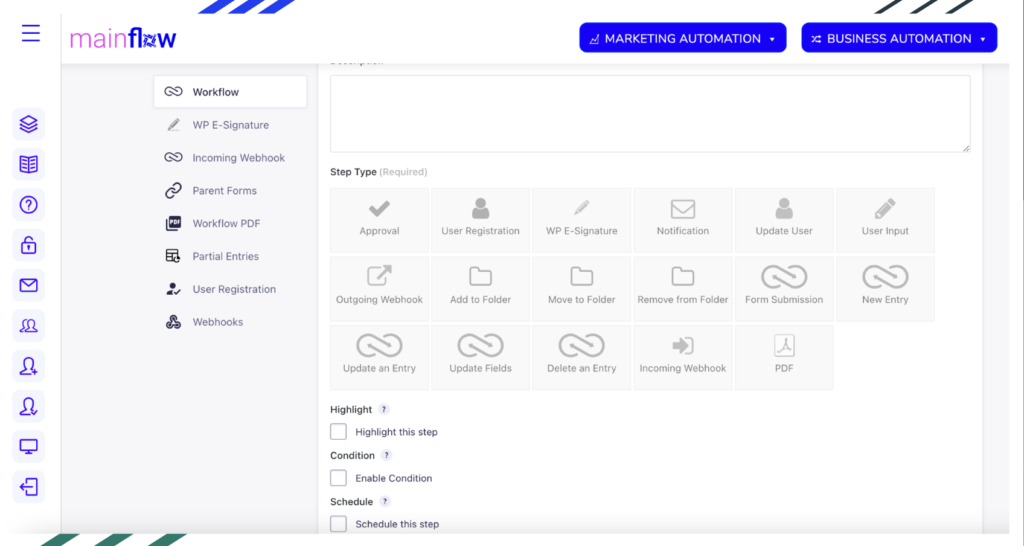
Process Automation and Operations Management out-of-the-box
Choose between 17 overall automation steps when configuring the automated workflows for your organization. Each step holds its own unique and powerful automation options. Some of these include conditional logic, assignee management, conditional routing, team folder structure, flowchart diagram and much more
Easily create interactive customer portals that are integrated with your automated workflows
Use your data capture forms to build a customized customer portal, displaying any or all of the fields in your form and enable them for repeated processing. I.e. enabling your customers to continuously maintain and update their information. Integrate the customer portal with your automated workflows to send out notifications when data needs to be updated by your customers, if they need to submit more information, or you’d like to send them a notice.
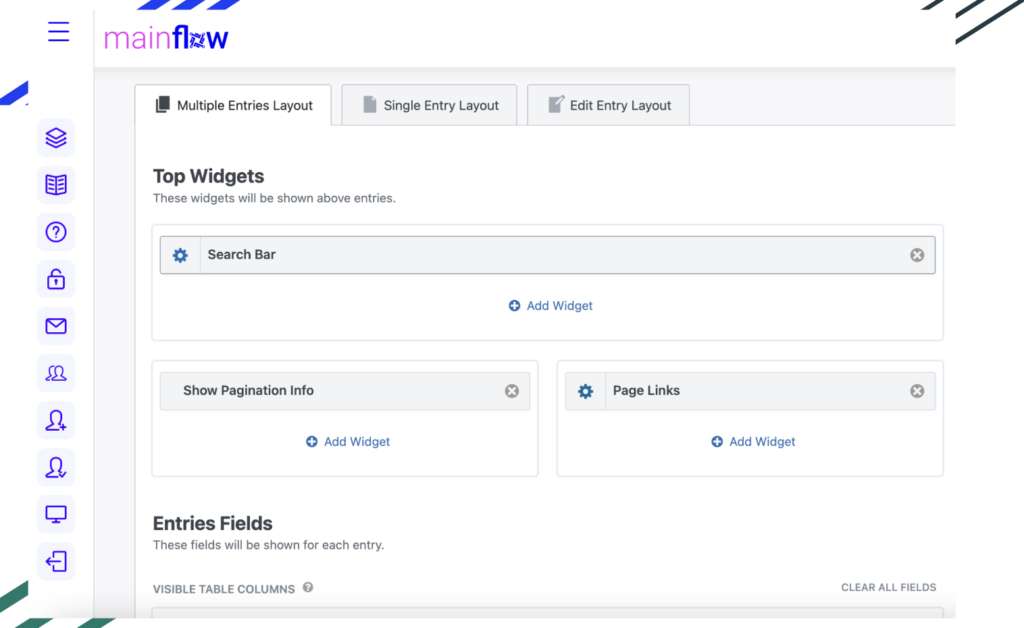
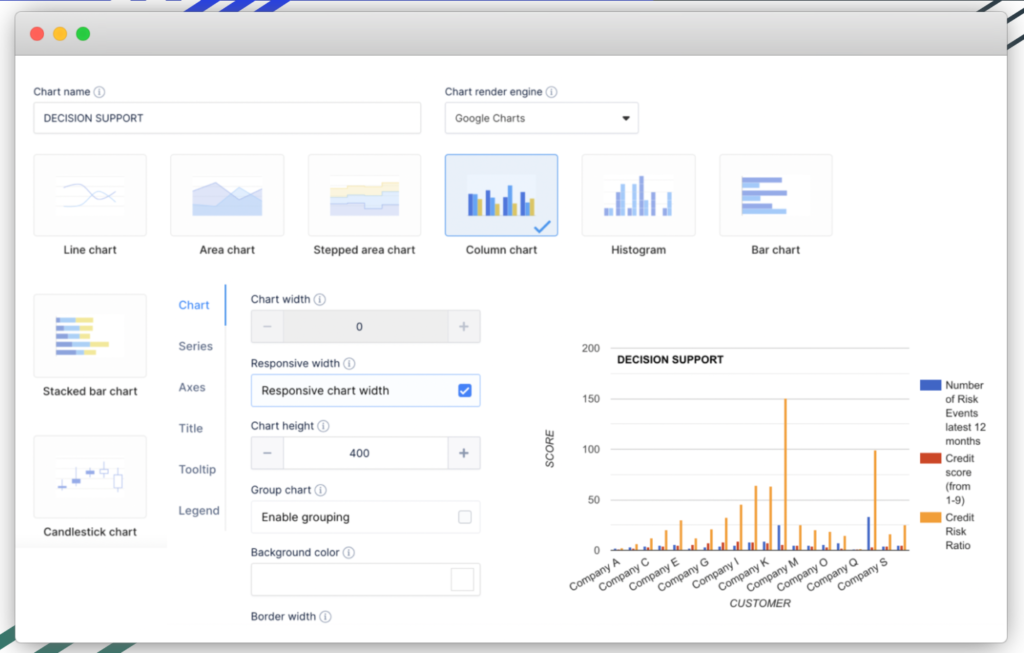
Use the Data Manager to build Business intelligence reports and automate decisions
With The Data Manager you get a powerful decision engine for automating your business decisions + a sophisticated reporting and analytics module. Connect to all your workflow data and use the powerful Formula Editor to set up automated decision logic for your business decisions. You can connect to any or all of your data fields in your workflow and set up automated calculation logic using all relevant math factors.
Choose from 50+ chart layouts from 3 different rendering engines (Google Charts, Highcharts and Chart.js) to perfect your report building. Easily display your reports to anyone by embedding it with the UI Designer and allowing select or all users access to the reporting

