Increase your customer satisfaction with our powerful support software
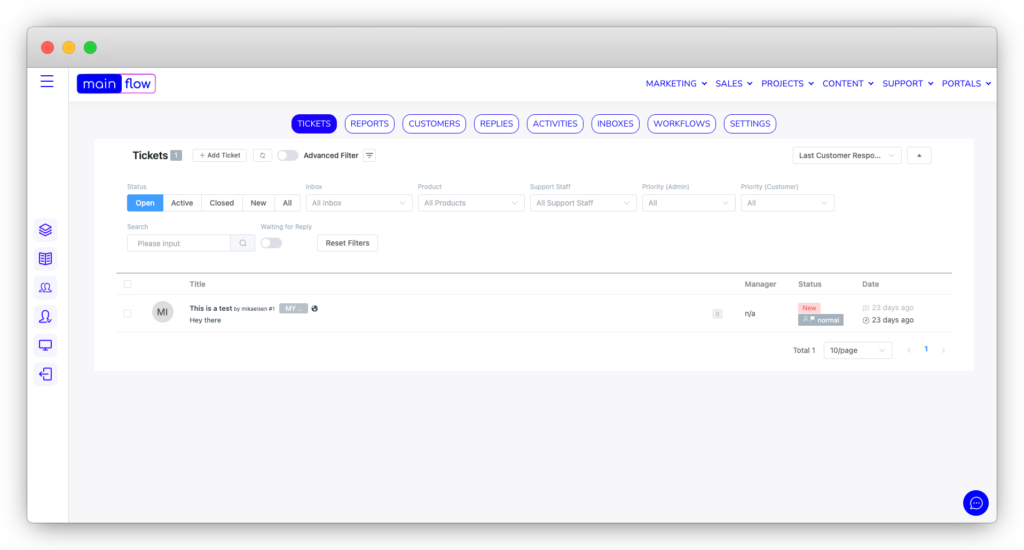
SERVE YOUR CUSTOMERS WITH OUR POWERFUL SUPPORT SYSTEM
The MAINFLOW Support module holds all the customer support features you need: ticketing system with unlimited tickets, unlimited agents, powerful automations, reply templates, filtering, bulk ticket reply, priority management, internal notes, performance reports and much more
CORE FEATURES
Unlimited Support Agents
Set up as many support agents as you need. Easily configure them to different teams and inboxes, keeping within your organizational structure
Unlimited Tickets
There’s no limit to how many support tickets your customers can send in or how many your team can reply to. Unlimited everything included
Customized Emails
Customize your reply emails to your liking to speed up your support replies and keep a consistent quality in support communication
Product Specific Agents
Use the Agents settings to set up product specific agents so you can route your customer inquiries to the correct support person or team
Configurable Custom Fields
Use custom fields to enhance your support form, defining in detail what and how you’d like to receive tickets and with what information
Advanced Filtering
Filter all support tickets and replies for further insights into your customers and their requests and needs, and for an easy overview
Ticket Creation Via Email
Your customers do not necessarily have to go into the support portal to create a ticket. They can do so right from within their email client
Customizable Support Portal
Easily customize the included support portal to fit your branding and way of communicating with your customers. Everything can be adjusted by drag and drop
Workflow Automations
Set up support workflow automations with automatic routing following one or many conditions that you specify. Increase your reply delivery through automations
Guest Ticket Without Log-in
Enable your customers to add support inquiries without having to log into the support portal. This is simply a convenience feature that will allow you to receive tickets from various channels but within your support universe
Priority Management
Assign priority management to specific customer segments and/or product categories, depending on your business needs and service levels towards your customers
Agent Performance Overview
Keep a birds eye view of your support agents performance to constantly improve the quality and delivery of your support tickets and ultimately increase your customer satisfaction
Manage your customer support professionally and efficiently with the included Support Ticket system
Easily get an overview of your support tickets from Open, Active, Closed, New or All, simply filter through the various ticket categories as needed. Or use the advanced filtering and search functions or use the ID tags – the possibilities are endless, helping you to stay on top of your support cases and customer satisfaction
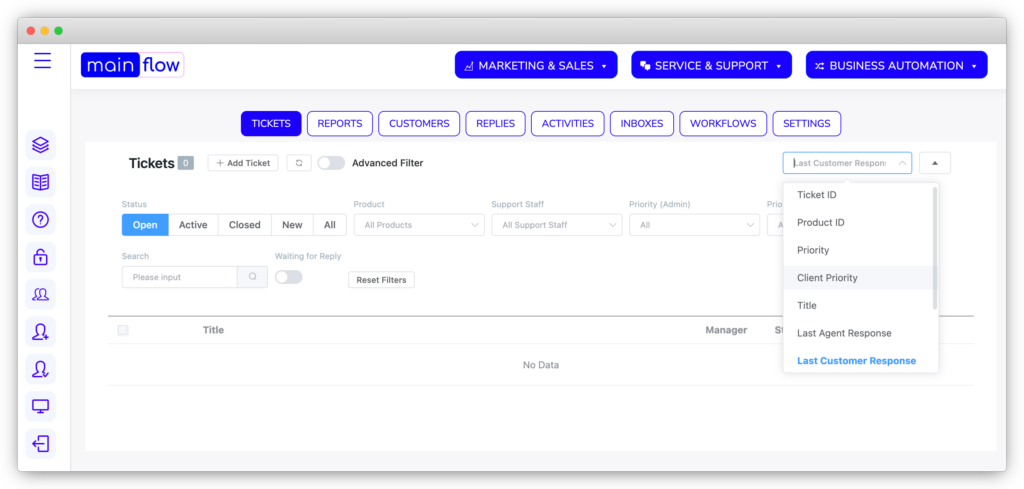
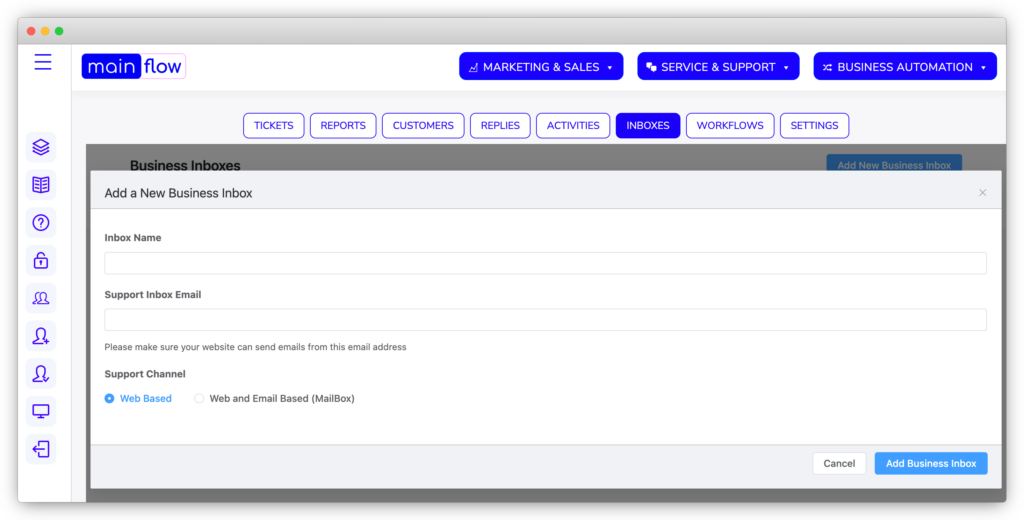
Add as many support team inboxes as needed, depending on your organizational set up
With the necessary separate inboxes, you can stay on top and ensure that no ticket goes unnoticed or unanswered. Never lose a ticket again. Route the different tickets to the specific inboxes so the right teams with the needed competencies and knowledge can reply immediately an efficiently
Add staff members and granularly control access to various parts of your service and support system
When you start scaling and need to refine your support set up by managing your support staff’s permissions, it’s easy to do right within Mainflow. Add as many support staff members as you need and granularly manage their permissions and access to various parts of the support module. All of course, to serve your customers just right
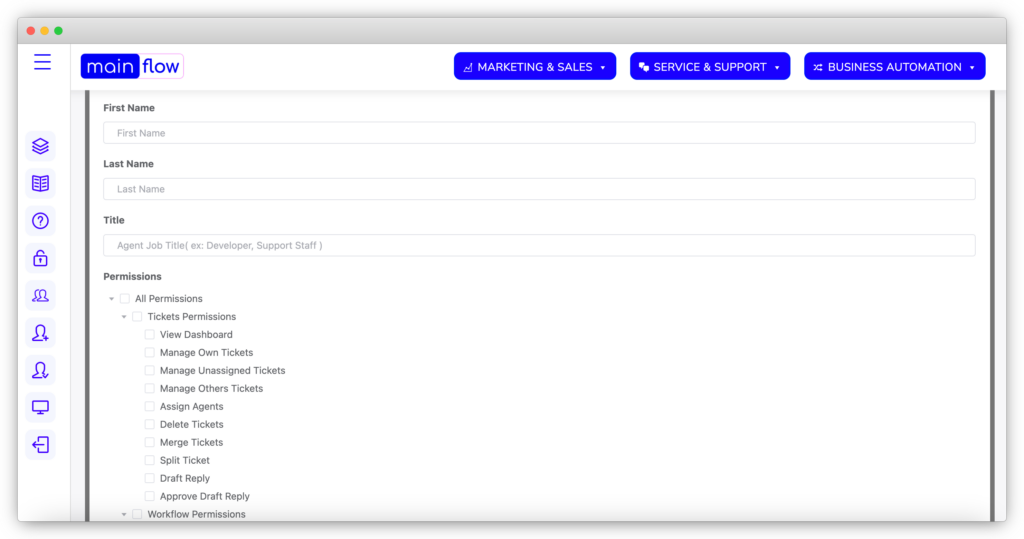
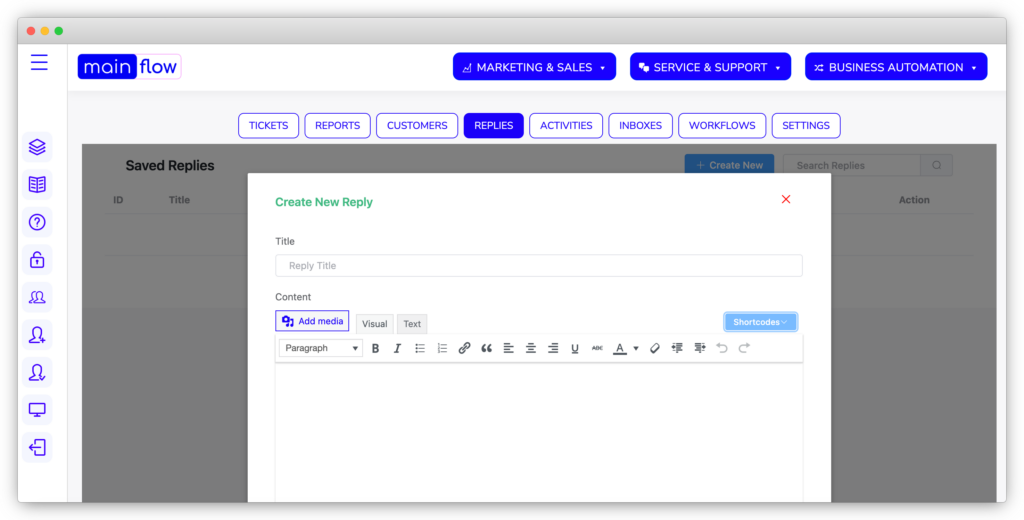
Set up standard replies for fast reply to customer tickets. Add as many replies as you need
Set up replies to all the most frequently asked questions for quick replies to your customers with the correct answers. Pull in dynamic data such as customer name, support agent name or email etc. to personalize the replies

