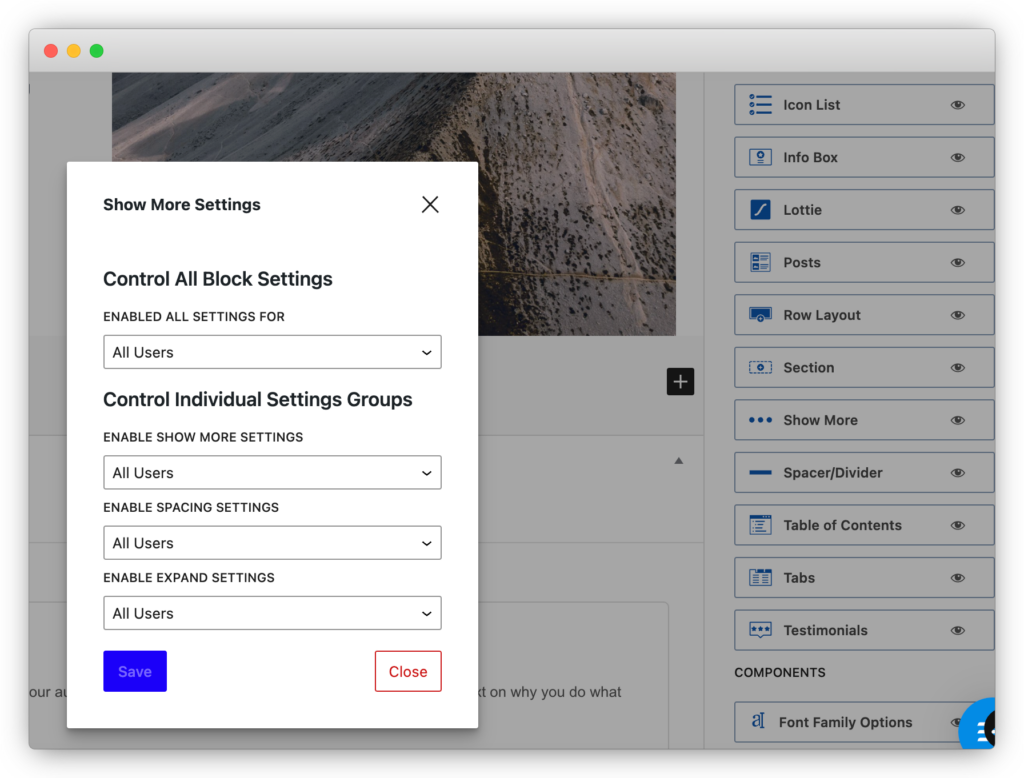Build beautiful and high converting landing pages using only drag and drop
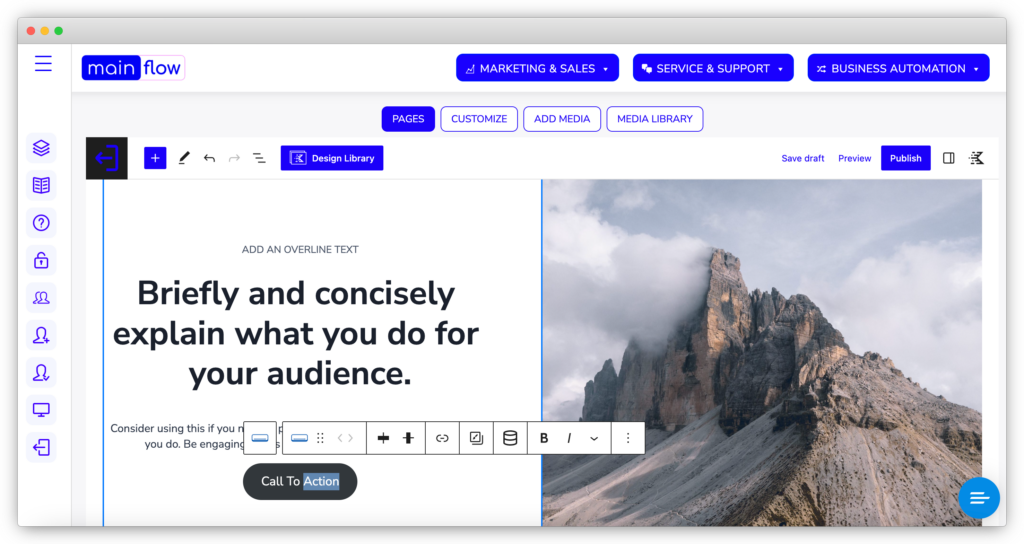
OUR UI DESIGNER IS A MODERN DRAG ‘N DROP WEB DESIGN TOOL
When you need to build a page for your audience, be it a product landing page, an info page, an intranet page for your colleagues or any page, you need to be able to build it fast and make it look amazing. Our UI Designer is all drag n’ drop and holds 100’s of pro templates to get you started
CORE FEATURES
100’s of Pro Templates
No code, ready-to-use starter site templates. Find a template that you love, then make it your own
Layout Controls
Build any layout you can imagine and control it for any size with the row/layout block
Fit For All Screen Sizes
Tweak your design for each screen size. Edit tablet and mobile settings while previewing in the editor
Typography Controls
Choose from 900+ Google fonts and design your site with complete typography control
An Icon For Everything
Adjust everything from size, color, and even stoke width. Plus they load fast because no font-family is loaded
Color Controls
Gradients, Overlays, Blends, Parallax Backgrounds, Borders, etc. You can control all the design settings
Animate On Scroll
Create a beautiful experience for your visitors with on-scroll animation to reveal your content in an engaging way
Manage Visibility
Hide block settings from certain user roles so they can focus on content and you can keep them out of the block designs
Spacing Controls
Control paddings and margins for your blocks in whatever units you like. Customize responsively for precision spacing and design
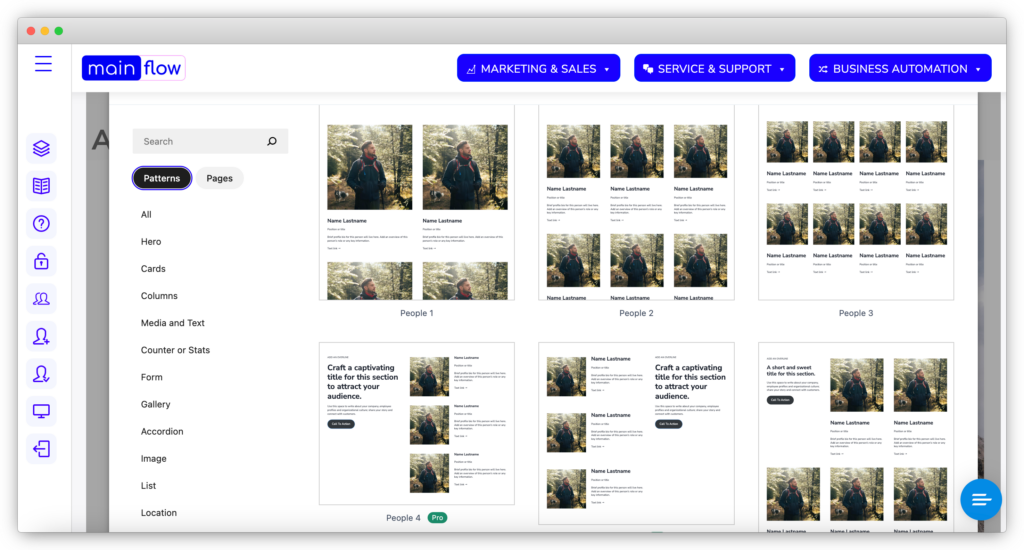
Build beautiful webpages using our state of the art web design tool. Choose from 100’s of pro templates and start customizing
You can customize any element easily, just using drag and drop and point and click. Choose any of our pro templates and start customizing to your liking, whether you’re building a public page for your customers, an intranet page for your colleagues or a user interface for your workflows
Adjust and customize anything in the page editor to make great webpages that reflect your brand
Use all the customization options right at your fingertips to create exactly the page layout you need for your audience. Easily adjust number of columns, add images, make your page responsive so it fits both desktop, tabe and mobile. Easily adjust colors, typography, borders, fonts and font size and much, much more
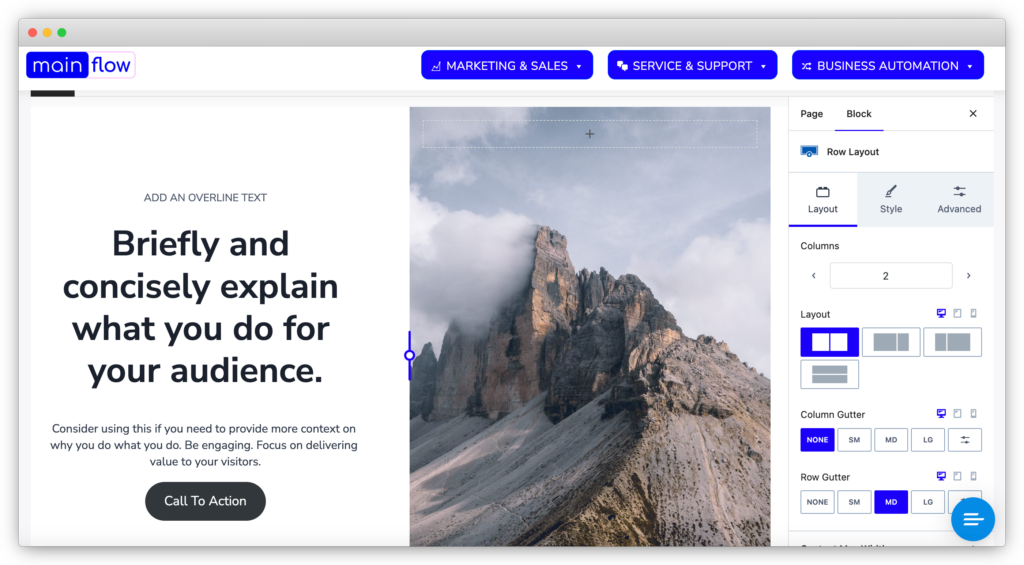
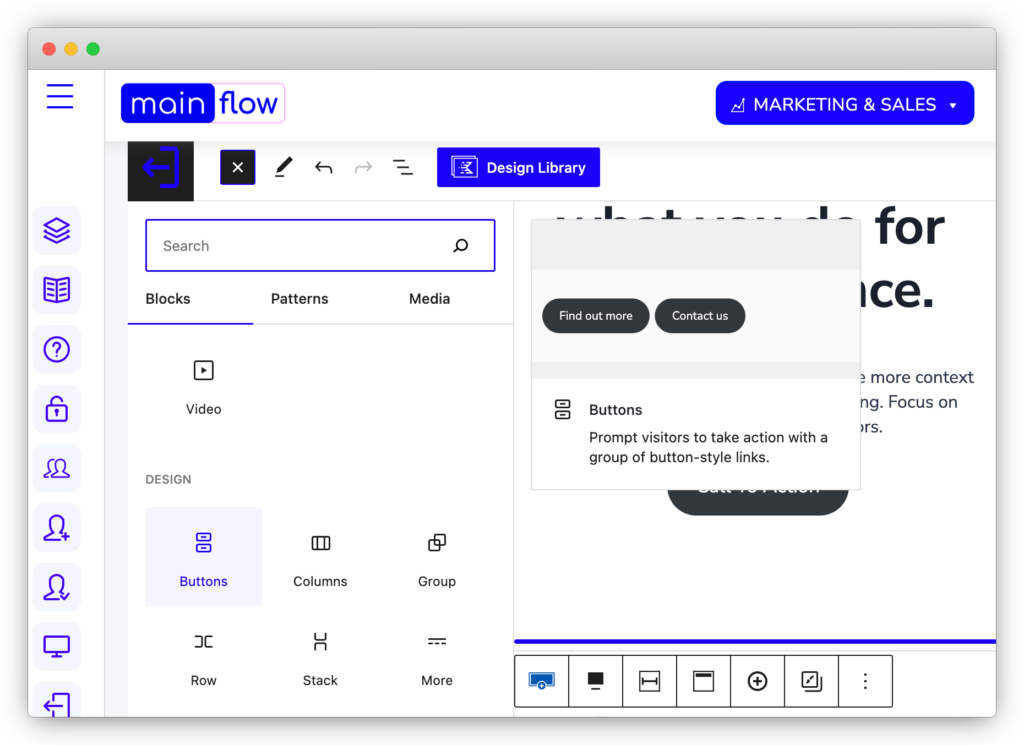
Choose from a wealth of blocks to add any type of functionality to your page
Whether you’d like to add buttons, images, video pop-ups, columns, advanced animated text or anything else to your masterpiece, we most likely have a block for the purpose. Simply search through the Blocs and drag and drop the one you need to the page canvas and start customizing
Detailed controls over any element. Define visibility for each page element for specific users, user groups or public
Use the Visibility settings to manage and control all elements on your pages or User Interfaces. Sometimes, you might want to display pieces of content or functionality to logged in users only, or specific, selected users and not to the general public. This and much more can easily be achieved with the Block Controls