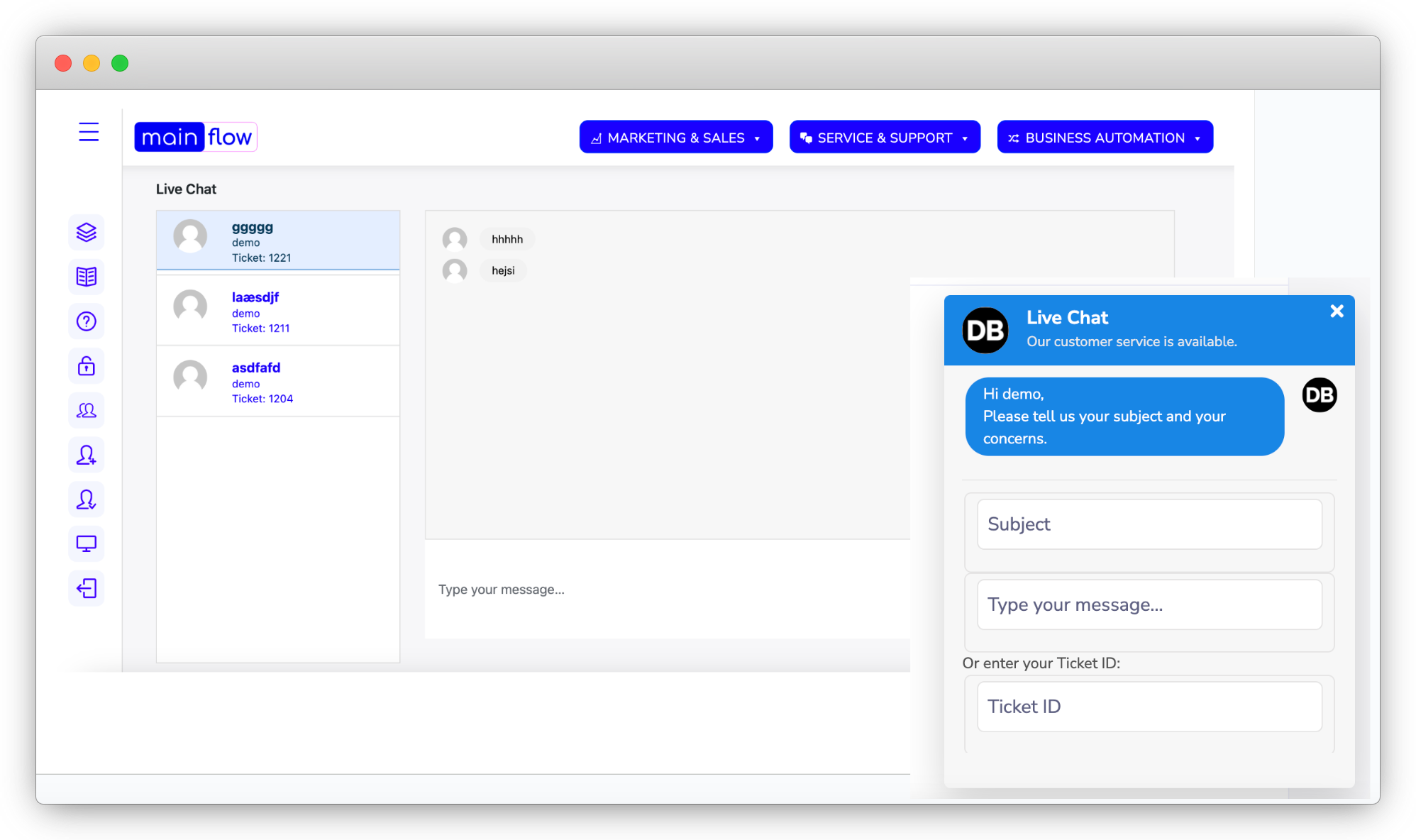Pour some love on your customers and serve them just right with the Mainflow Chat Module
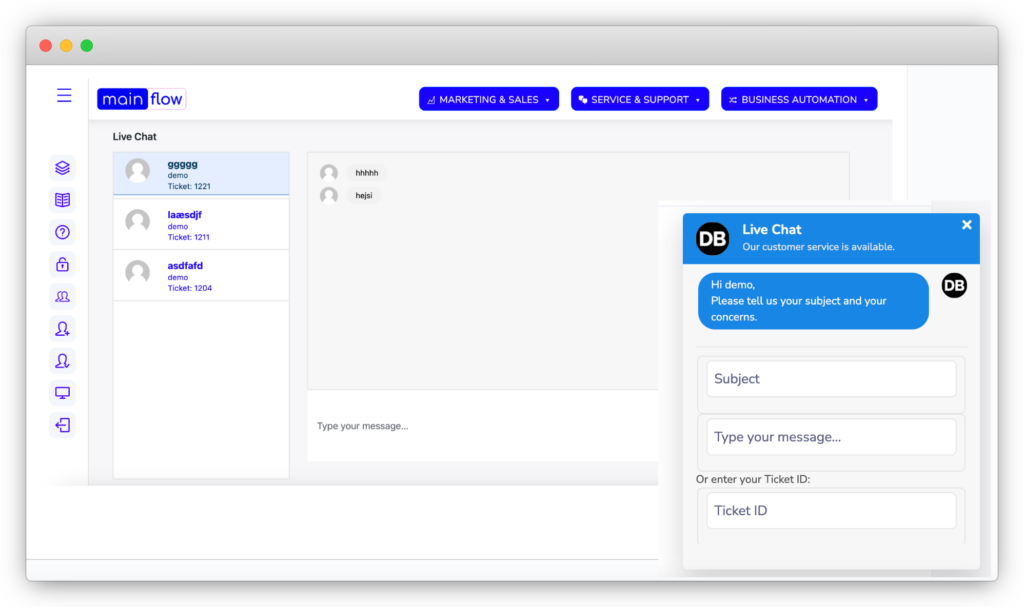
INTEGRATED CHAT SUPPORT
The Mainflow live chat module is designed to help you connect in real time with your customers. Whether you would like to use the chat module for pre-sales questions only, for direct customer support or both, is entirely up to you
CORE FEATURES
Logged in or guest users
Control who should be able to access the chat, logged in users or also guest users
Send a message offline
If no agents are online, the agent can still send a message via the livechat
Overview of all chats
As an agent you will get an updated list of open chats. You can join a chat by clicking on the chat name
Allow attachments
Use the settings panel to choose if you will allow attachments. Attachments can be added both from the customer side and the agent side
Hide chat when offline
Easily set the live chat to be invisible when no agents are online. This way you can make sure your customers don’t get a bad support experience
Style the chat widget
Style the chat widget to match your company’s colors and visual appearance. Easily done via the settings
Easily respond to your customers inquiries in real time
In the Live Chat overview, you get an overview of all current chats and your support agents can get an overview and choose which chat to respond to. If enabled, the support agents and customers can also upload screenhots to show and resolve any issue your customers have encountered
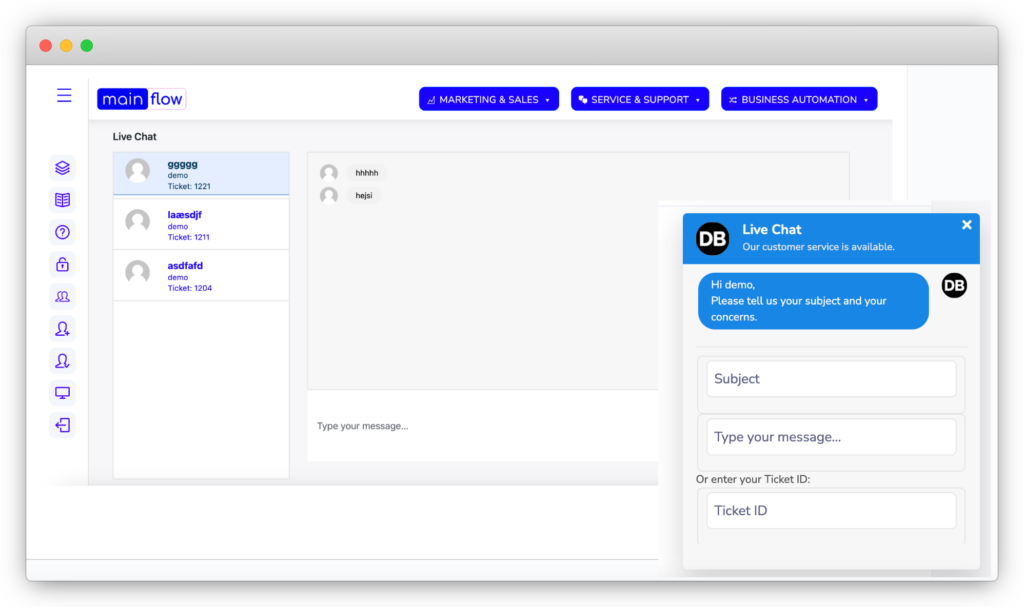
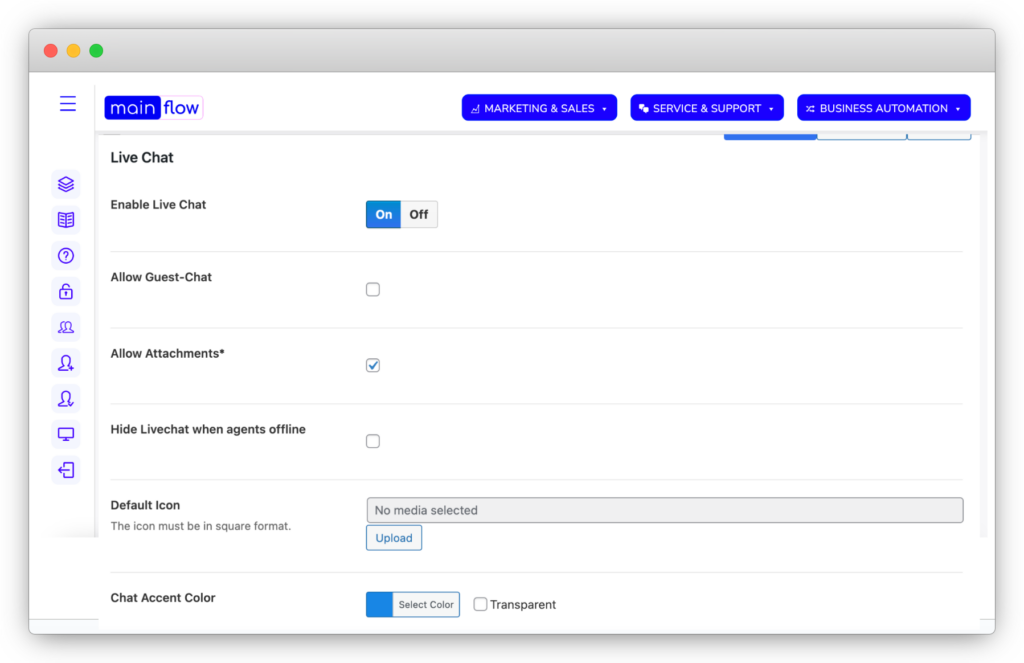
Customize almost anything in the chat experience to fit your brand
After you have decided to offer your customers live chat support, it is now up to you to design the chat experience. Luckily, that’s easily done in the Mainflow chat module. Simply go to the settings and control just about anything, from guest chat options to colors, welcome messages, the chat widget name and much more
Embrace your potential and existing customers with a warm welcome
Whether you would like to extend your live chat services to existing customers, potential customers or both, you can easily do so in the settings area. Moreover, you can customize the welcoming texts for your audience to fit with your services when both being online and offline
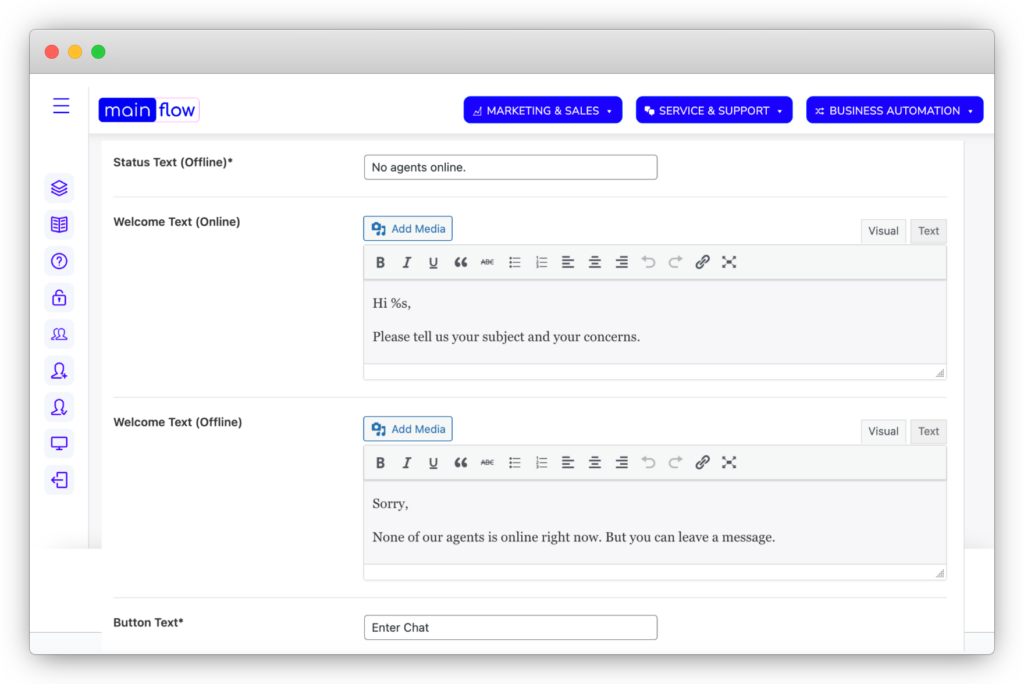
Get an easy start
with MAINFLOW now
Everything you need to confidently grow and run your business. Create your free account now!