You can export the lead data in a CSV file. You need to go to Sales Pipelines > Leads, and in the top right corner, there are three horizontal dots. You can click on that to see the export option.
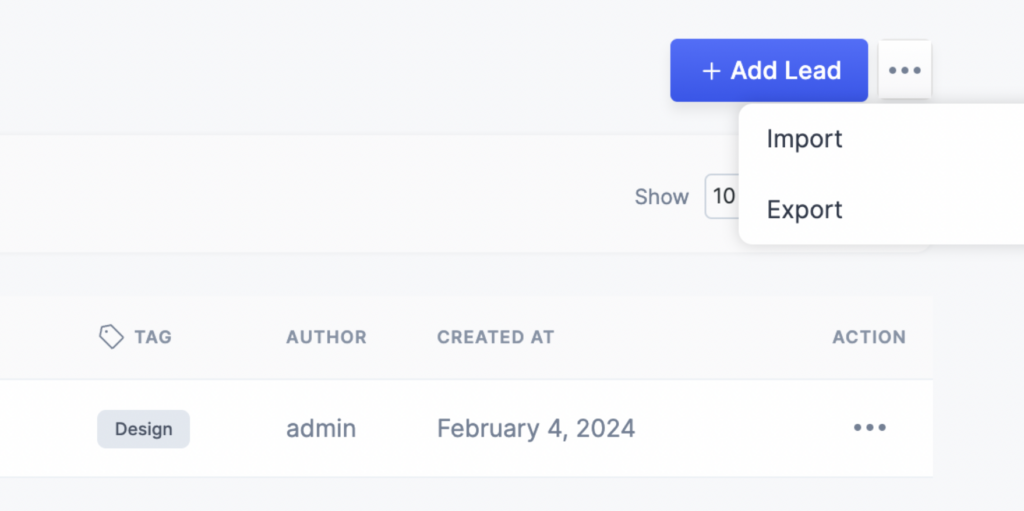
After clicking it, you will see a pop-up asking you to select the fields you want to include in the CSV file. You can check all the fields or the specific fields you need. After clicking the export button, you will get the CSV file compiled with the specified data and fields.
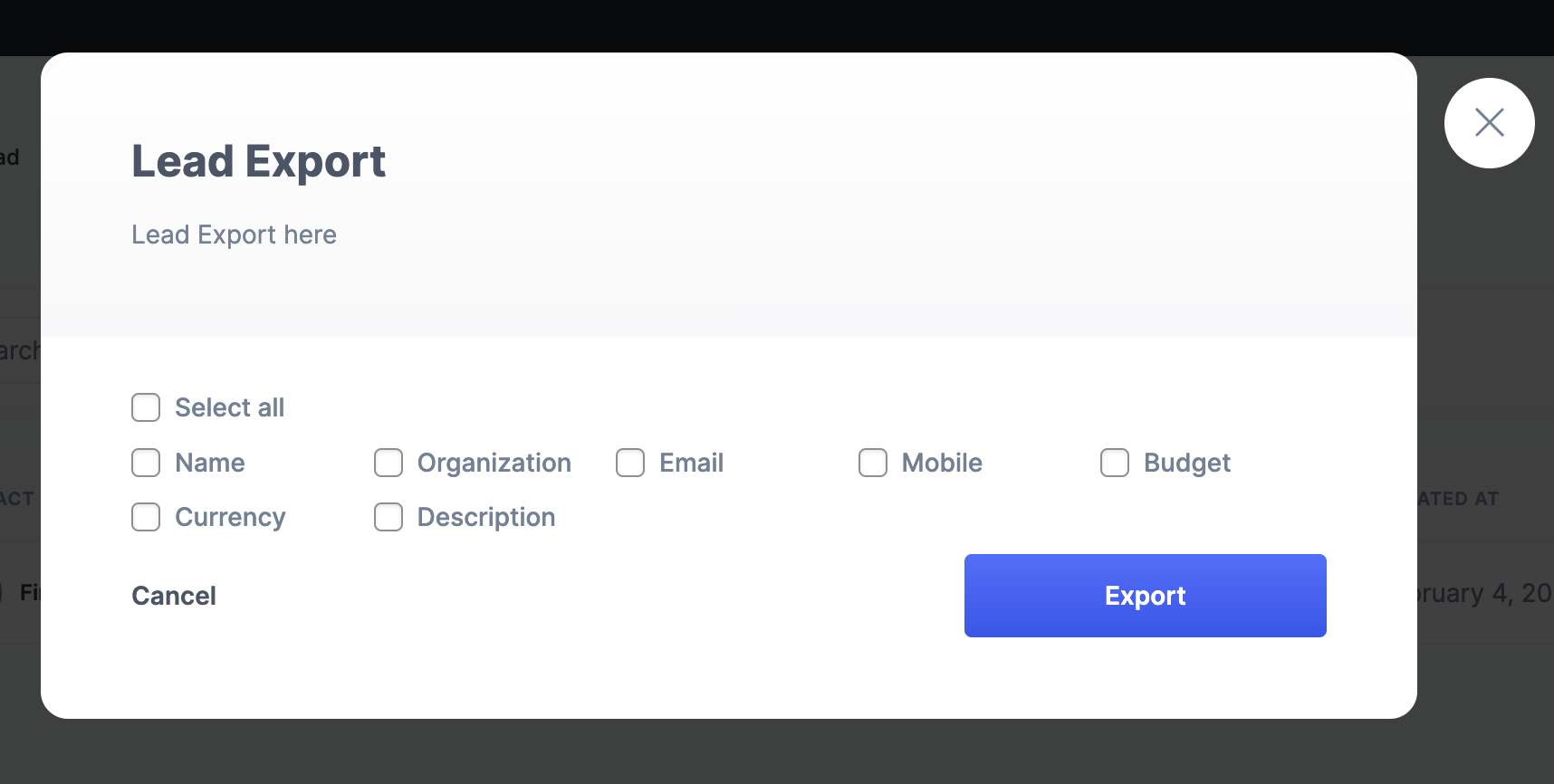
Please note that compiling the file and downloading time will vary based on the volume of the data. If you are on a shared server, there could be timeout issues for large amounts of data and fields. We recommend running this operation while your server is not getting much traffic.
